With iOS 8, Apple began allowing third-party keyboards for the first time, and over the last few months, dozens of feature-rich keyboards have hit the market. With an ever-increasing number of keyboard options available, it's becoming increasingly difficult for keyboard developers to stand out
Fleksy, a company that has long had an Android-based keyboard and was one of the first to launch a keyboard for iOS, is aiming to get itself back into the public eye with a major 5.0 update. The new version of Fleksy introduces a slew of features, including several customizable extensions and dozens of premium themes. With Extensions, Fleksy is now able to go beyond simple text insertion, offering additional features that extend Fleksy's functionality.
iOS extensions being offered include GIFs, one-handed typing (for iPhone 6 and 6 Plus), a Number Row, Cursor Control, and Rainbow Key Pops. The GIF feature allows users to browse and share animated images, while Cursor Control allows users to move the cursor using the spacebar.
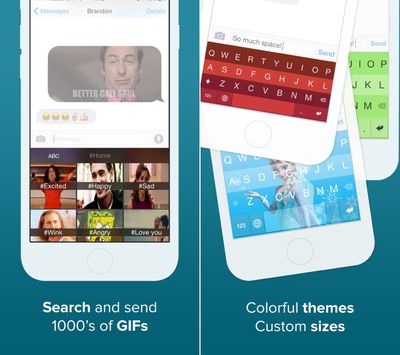
The Number Row adds numbers to the top of the keyboard, Rainbow Key Pops add a pop of color with each key press, and the one-handed typing feature moves the keyboard to the side of the screen. Users can install up to three extensions at once via the Fleksy app, and Extensions can be changed out at any tie. It's also possible for users to purchase additional slots for $0.99.
"We're unlocking the keyboard's true potential with this update," said Kosta Eleftheriou, Fleksy CEO and Co-Founder. "Keyboards are our primary input method. With Extensions we mean to revolutionize not only text input, but all input; making it faster, easier, and more fun. Why switch back and forth between apps to do things that can be done via the keyboard?"
The updated version of Fleksy is far more customizable, with an additional 30 themes available for purchase. Themes are organized into several different classes including Personal, Trendy, Branded, Dynamic, and Translucent.
Branded themes, for example, include Frozen and Hunger Games, while other available themes offer a variety of different colors. The themes are bundled into packs of two or three and can be purchased in-app for $0.99 to $2.99. Along with the iOS version, Fleksy for Android is receiving many of the same features, along with additional Extensions that allow for text shortcuts and an invisible keyboard.
Fleksy can be downloaded from the App Store for $0.99. [Direct Link]























