Google today announced an update to its Chrome web browser for iOS, bringing data compression functionality that can reduce data usage by up to 50%.
To start saving data and turn on an even more secure browsing experience, visit “Settings” > “Bandwidth management” > “Reduce data usage.” Then simply turn the toggle to “On.” From this menu, you’ll also be able to track how much bandwidth you save each month as you browse on Chrome.
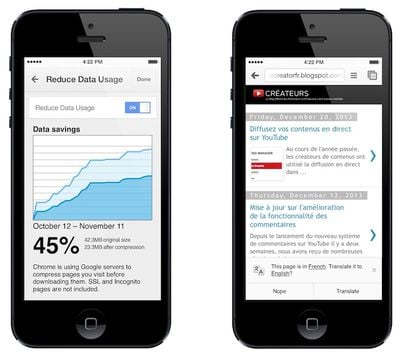
The update will also see the addition of a translation bar that automatically offers to translate web pages into the user's language. The translation bar will be familiar to users of the desktop version of Chrome, as a similar feature is already available on that platform.
Google says that the update will be rolling out "over the next few days". Chrome is a free download from the App Store. [Direct Link]
Update January 27: The update is now available.



















Top Rated Comments
As secure as their servers are, which is actually quite secure.
Or we could run around paranoid...
How is it secure if they snoop ALL YOUR DATA before passing it on to you?
What does their data mining have to do with security in a browser?