Apple has received a patent -- originally filed for in 2007, when the original iPhone was only months old -- that allows an iOS device to adjust its screen to make it easier for users to interact with the touchscreen when it detects movement (via AppleInsider).
For example, play and next/previous track buttons on the lock screen, or listings in the Contacts app, could get larger if the iPhone detects that the user is jogging. It could also have items like app buttons on the home screen move themselves slightly to give the illusion of stability.
Apple proposes using the gyroscope, proximity sensor, accelerometer and other sensors to detect movement and the angle of the display, with the iPhone then adjusting user interface elements to prevent touch errors. It also learns about how the user touches the display, allowing it to better correct for errors in the future.
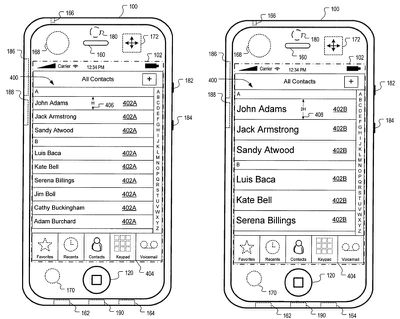
In general, one aspect of the subject matter described in this specification can be embodied in methods that include the actions of detecting a pattern of motion of a device; and adjusting a graphical user interface of the device in response to the detected pattern of motion. Other embodiments of this aspect include corresponding systems, apparatus, devices, computer program products, and computer readable media.
In general, another aspect of the subject matter described in this specification can be embodied in methods that include the actions of detecting a motion of a device; comparing the detected motion to a predetermined signature of motion; and adjusting a graphical user interface of the device based on the comparing. Other embodiments of this aspect include corresponding systems, apparatus, devices, computer program products, and computer readable media.
Particular embodiments of the subject matter described in this specification can be implemented to realize one or more of the following advantages. Loss in accuracy of a user's interactions with a touch-sensitive display of a device or user mistakes with respect to the selection of user interface elements on a touch-sensitive display, due to movement of the user and/or the device, is mitigated. A device user interface can be adjusted to provide better visibility or usability.
The patent was originally filed for back in 2007 and Apple has not yet implemented the design into iOS. Apple frequently files for patents on inventions that it never uses commercially, but something similar could appear in iOS in the future.


















