Marvel Comics has launched a new subscription-based comic service on iOS called Marvel Unlimited. The service delivers 13,000 back issues of a wide variety of Marvel comic books, with more to come over the next six months. Subscriptions are $10 per month, or a "limited time" 12-month subscription for $60.
All of the comics in Marvel Unlimited are at least six months old, to avoid competing with the day-and-date sales of new comics as they get released. Those are available through the Marvel Comics app.
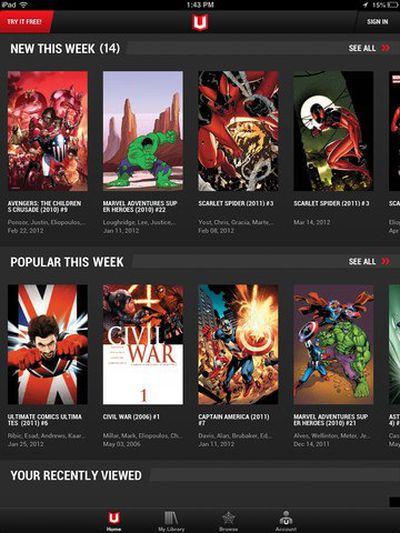
Gizmodo tested Marvel Unlimited out, and had positive things to say:
Having played with it a bit, the HTML5 reader isn't the fastest or most responsive, especially on pinch-to-zoom (which you can see in the video), but it's mostly acceptable. Still, it's a long way from the smoothness of native apps like the Comixology Marvel app, Kindle or iBooks. Marvel said it's a "trade off for having the same reader and experience in the app as you have on the web." It displays in very high res (via progressive download), even when you haven't downloaded the full book for offline reading. Marvel couldn't confirm if the resolution is the same as the retina-level Comixology books, but they looked tack-sharp as a full page.
The comics available through MU are all at least six months old, and while Marvel wouldn't commit to every title making it into the service, SVP of Marvel Digital Peter Phillips told us most major titles "should be in there at six months; we're pretty timely with that."
One of Gizmodo's biggest complaints was that users can only download six issues for offline reading, not nearly enough to read on a plane flight, for example. A Marvel spokesperson said the company was "listening" to reader feedback on the subject. He also noted that this is "phase 1" of Marvel Unlimited, and more would be coming later this year.
Marvel Unlimited is a free download for iPhone and iPad from the App Store. [Direct Link]




















Top Rated Comments
A tip for anyone signing up.
If, like me, you sign up on the website and capitalize your username (e.g. capital 'S' in Snowshiro) and then try logging into the iOS app to link to your account, it doesn't work.
You have to use the lower case version of your name (e.g. 'snowshiro'). Don't put any capital letters or it rejects your login. This had me confused for quite a while. It's made worse by the fact that everywhere else in your account management section your username *is* capitalized.
So far, the deal itself is awesome (pretty much all the comics I can ever read) but the developers have made some very poor choices such as the one above. Also if you choose the "forgot password" option, it sends your current username and password in plain text in an email. This is a pretty poor way of doing it. It also only had one password box (no password confirmation) when I signed up, so if you mistype your password on signup, you're completely screwed because you can't login, and you can't change it.
Love the idea, but some of the implementation is amateurish and they should hire a better development company.
Edit: The iPad app is also extremely amateurish.
* Views that don't line up properly with the screen
* Unable to view full comics full screen in either orientation without a stupid big info bar at the top and big borders.
* Personal library that "loses" stuff you've downloaded already
* Some functionality completely broken, e.g. all your comics disappear when switching between list and cover view.
* Information windows riddled with HTML character codes instead of text
* A scrollbar for quickly moving through pages that seems to have a mind of its own and often goes in the opposite direction to the way you're dragging
* "Smart panels" (zoomed cell by cell progression) that seem to have been defined by a chimp using it's tongue.
* Several random crashes in the first half hour of use.
* Some pretty weird UI decisions (like the toggle button for read offline)
Really pisspoor development. Marvel need to fix this stuff quickly before it damages their reputation. As an iOS developer myself, I'm unimpressed. It's "tolerable" in that I can at least read stuff, but the overall presentation is buggy, rushed and unworthy of a great name like Marvel.