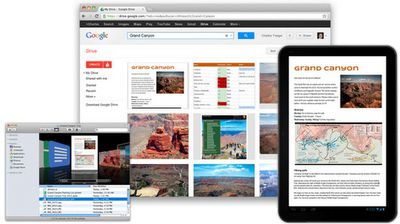Google Launches Google Drive Cloud Storage Service
Google today announced its long-awaited Google Drive cloud storage service, providing users with 5GB of free storage integrated with Google Docs and other Google services.
Today, we’re introducing Google Drive—a place where you can create, share, collaborate, and keep all of your stuff. Whether you’re working with a friend on a joint research project, planning a wedding with your fiancé or tracking a budget with roommates, you can do it in Drive. You can upload and access all of your files, including videos, photos, Google Docs, PDFs and beyond.
Beyond the free 5GB level, Google offers several levels of paid storage up to 16 TB, all accessible via Google Docs or through clients for PC, Mac, Android and iOS devices -- though the iOS app has yet to be released, Google promises it is "coming soon". One of the biggest features in Drive is the ability to open more than 30 different file types directly in the browser, allowing users without programs like Illustrator and Photoshop to open up files and see what's inside. The service includes extensive sharing and collaboration features, as well.
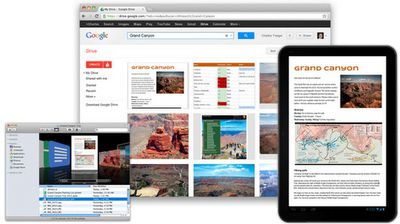
The launch of Google Drive comes as several other cloud storage services have augmented their services in recent days. Microsoft's SkyDrive, which offers users 7GB of free cloud storage, yesterday updated its offering with an updated iOS app [Direct Link] and a preview client for OS X Lion, which allows users to manage their SkyDrive accounts directly from the Finder. Finally, Dropbox extended its file storage service with the ability to quickly share files stored on Dropbox with anyone, simply by creating a link.
Popular Stories
A new Apple TV is expected to be released later this year, and a handful of new features and changes have been rumored for the device.
Below, we recap what to expect from the next Apple TV, according to rumors.
Rumors
Faster Wi-Fi Support
The next Apple TV will be equipped with Apple's own combined Wi-Fi and Bluetooth chip, according to Bloomberg's Mark Gurman. He said the chip supports ...
Apple will launch its new iPhone 17 series in two months, and the iPhone 17 Pro models are expected to get a new design for the rear casing and the camera area. But more significant changes to the lineup are not expected until next year, when the iPhone 18 models arrive.
If you're thinking of trading in your iPhone for this year's latest, consider the following features rumored to be coming...
Apple's next-generation iPhone 17 Pro and iPhone 17 Pro Max are only two months away, and there are plenty of rumors about the devices.
Below, we recap key changes rumored for the iPhone 17 Pro models.
Latest Rumors
These rumors surfaced in June and July:A redesigned Dynamic Island: It has been rumored that all iPhone 17 models will have a redesigned Dynamic Island interface — it might ...
The long wait for an Apple Watch Ultra 3 is nearly over, and a handful of new features and changes have been rumored for the device.
Below, we recap what to expect from the Apple Watch Ultra 3:Satellite connectivity for sending and receiving text messages when Wi-Fi and cellular coverage is unavailable
5G support, up from LTE on the Apple Watch Ultra 2
Likely a wide-angle OLED display that ...
iPhone 17 Pro and iPhone 17 Pro Max models with displays made by BOE will be sold exclusively in China, according to a new report.
Last week, it emerged that Chinese display manufacturer BOE was aggressively ramping up its OLED production capacity for future iPhone models as part of a plan to recapture a major role in Apple's supply chain.
Now, tech news aggregator Jukan Choi reports...
The iOS 26 public beta release is quickly approaching, while developers have recently gotten their hands on a third round of betas that has seen Apple continue to tweak features, design, and functionality.
We're also continuing to hear rumors about the iPhone 17 lineup that is now just about right around the corner, while Apple's latest big-budget film appears to be taking off, so read on...