Google today announced the launch of Google Swiffy, a new Google Labs effort to produce a tool capable of converting Flash content to HTML5 for display on non-Flash devices such as the iPhone and iPad.
You can upload a SWF file, and Swiffy will produce an HTML5 version which will run in modern browsers with a high level of SVG support such as Chrome and Safari. It’s still an early version, so it won’t convert all Flash content, but it already works well on ads and animations.
Google has posted a small gallery showing examples of Flash content converted to HTML5 by Swiffy.
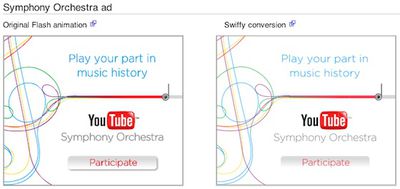
Earlier this year, Adobe released its own Flash-to-HTML5 converter known as "Wallaby". Neither Wallaby nor Swiffy is yet able to handle advanced Flash animations for such content complex interactive games, but both companies are obviously looking for ways to make it easy to move Flash content onto non-Flash devices. As Google notes in its Swiffy FAQ, Wallaby is designed to produce editable code by reusing some of the Flash elements in the HTML5 result, while Swiffy's focus is simply on presentation and yields a less-editable final product.





















Top Rated Comments
Now if this was an iOS app that could load Flash pages on the fly by converting them to HTML5, that would be another story...
Please don't.
The vast majority of Flash websites are crap. Even if the ones you create are the exception, don't use an automated tool to do what you should have done in the first place - program in HTML5.
If you're going to make an HTML5 website, take the time to learn to do it properly.
(Note, I have no basis of comparison for your Flash websites, you could very well be one of the people who designs them well, I have seen good Flash website designers. But even the best-made Flash website would suck ass when run through this converter. As Google admits, it works best on small things like ads.)
Take a look at http://html5test.com/results.html
Not even close....
To boot, Apple's Safari's HTML5 support is behind both Firefox and Google.
To boot even more, iOS 4.3's HTML5 support is behind both Android's and WebOS's.
Anyway, I like HTML5, but I also like Flash. They are both useful. Flash can do way more complex animations, however.
The ban on Flash is because Jobs tried to become the mobile Google with iAd. But iAd is failing miserably, so in a year or so I'd imagine iOS will have Flash. Flash sites run perfectly fine on my Google Nexus S, by the way.
Ended up being a 400K file and didn't end up looking exactly like the swf file and plays soooooooo slowwwwwww on my iOS devices.
I don't get this anti flash thing.
The more available options the better for all users.
HTML5 and CSS3 can play nice with swf & flv.
SJ's swf ban has more to do with economics of the app store than a better user experience.
at lease now you can block swf ads.
HTML5? nope.
With PDF!
If you create a document in InDesign, you send it to the printer's as a PDF.
If you create a document in Illustrator, you send it to the printer's as a PDF.
If you create a document in Photoshop, you send it to the printer's as a PDF.
If you create a document in Word, you send it to the printer's as a PDF, and they throw it back in your face (there are some things even Adobe can't fix!!).
The point is, different software can create a common file type that is capable of delivering all of the content exactly as intended. The Postscript RIP at the printer's is the equivalent of the HTML 5 browser.
Adobe need to implement a similar solution with Flash on web browsers.
I'm not saying it's easy, but any company that came up with pure genius like postscript, PDF, and the incredible Transparency flattener (for the print-media people out there) can do it!
no thats swiffer