Earlier this week, we shared some Geekbench benchmarks for the Broadwell processors in the new 13-inch Retina MacBook Pro and the new 13-inch MacBook Air, which pointed towards speeds that were comparable to mid-2014 models.
At the time, we noted the results might shift once more data came in and the machines got past their initial housekeeping tasks, and Primate Labs' John Poole has now shared additional benchmarks for all stock versions of the new machines. The new data indicate that performance improvements may indeed be somewhat better than initially thought, though still relatively moderate.
On the new MacBook Air, both the default 1.6 GHz Core i5 chip and the 2.2 GHz Core i7 chip available as an upgrade performed somewhat better than their predecessors on the 32-bit single-core test, but there were more significant gains in the multi-core test for the higher-end processors.
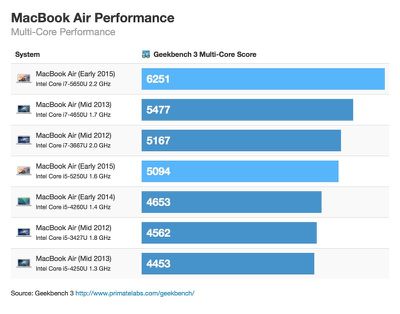
According to the new averages, single-core performance increased 6 percent from Haswell to Broadwell. Multi-core performance on the i5 chip increased 7 percent, while multi-core performance for the i7 model increased 14 percent.
Due to the more meaningful jump in multi-core performance between the 2.2GHz Core i7 chip and the 1.6GHz Core i5 chip, Poole recommends that MacBook Air buyers go for the processor upgrade.
If you're thinking of buying the new MacBook Air I would strongly recommend the i7 processor. It has 20% faster single-core performance and 25% faster multi-core performance for only a 15% increase in price.
Benchmarks of the new 13-inch MacBook Pro showed slight gains over previous-generation models, but the differences were not quite as pronounced as on the MacBook Air. Single-core performance increased between 3 percent and 7 percent from Haswell to Broadwell, depending on the model, while multi-core performance increased 3 percent to 6 percent.
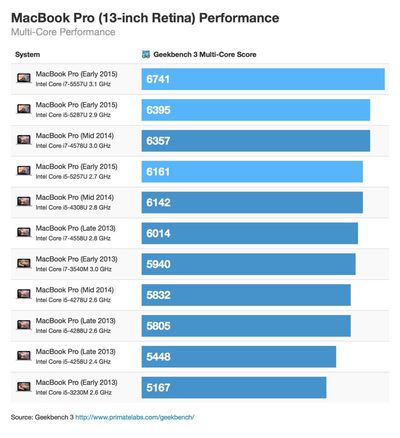
I have no recommendations regarding the processor for the new MacBook Pro. The performance differences and the price differences between the processors are roughly equivalent.
Intel operates on a "Tick-Tock" chip manufacturing model. Tock upgrades represent a new microarchitecture, while tick upgrades like Broadwell are generally an improvement on tock architecture, leading to improvements in efficiency. As a tick upgrade, the minor speed improvements Broadwell brings are no surprise. Intel's last tock upgrade was Haswell, and its next tock upgrade will be Skylake, coming later this year.
Apple's new 13-inch Retina MacBook Pro and new MacBook Air models are available immediately from the online Apple Store and from Apple's retail stores.



















Top Rated Comments
Personally, I think Intel and the others are quite good (great!) at what they do. And the utility that comes from also using Intel is pretty valuable to me (some software that I need only exists for Windows and some client tools only work with windows). 2 fully functional computers in one case is quite great for those who need access to both.
----------
It's not always about day-to-day. Does your car have optional 4-wheel drive that you can use when you need it? Does your house have heat to use when you need it (in the winter) and AC to use when you need it (in the summer)? Depending on where you live right now, why do you have the other one (heater or AC) you are not using right now?
I like having standard ports for when I need them. For example, anyone buying this very portable, "only 2 pounds" laptop to take on the road for work will almost certainly need the ability to connect to some wired things. Ethernet is still very common- even when wifi is available. For me, I have both at the hotel where I am right now: the wifi is too slow to use but the ethernet screams-- glad I have the dongle for that one with me.
Just needed to print some airline tickets and that involved either plugging in a regular USB cable OR plugging in a USB drive to then plug into the printer (no wireless printing at this hotel). If I had this new MB with me, I'd need another dongle to do the same.
I put a few movies on this MB because I may have some downtime while flying or between flights. However, right now, I have some downtime in the hotel room. The HDTV has basic cable hooked up (glorious SD upscaled to HD for that blurry, "where's the HD???" quality). If I had the HDMI jack or HDMI dongle, I could connect and actually watch something I want to watch in HD on this HDTV (the hotel might even have a HDMI-to-HDMI cable I could borrow, but they certainly would not have a USB-C to HDMI dongle). Back home, no problem, I have the movie in iTunes and an AppleTV. But here is another one of those "when I need it" situations.
Back at home, I have everything wireless so I could get by with just one port for charging. But I'm not always at home or where I can depend on the same kind of setup. Instead- for work- I can be in all kinds of situations where there are no direct connections for USB-C (yet). Depending on "just bring an adapter" and/or "just bring a dongle for what you'll need" when you can't always know exactly what you need translates into having to bring ALL of your adapters and dongles so that you are ready for just about anything you'll encounter... OR just trying to deal with ultra slow wifi and/or not being able to print those airline tickets, etc. If a client has wifi access restrictions such that I can only hook in via ethernet, I'd have to have that ethernet dongle along. Etc.
I can't completely swallow the argument for "thinner & lighter" if the price of that is to carry along several accessories to make it work well for what was previously common uses of a mobile computer. Apple might as well move the battery and circuit board outside too to make the next one even thinner & lighter. It seems if they did, some of the faithful would help spin that as a positive as well: "Why does anyone need a battery inside? I just have mine plugged into the wall socket here at home."
several all at once:
-magsafe
-usb
-usb
+sd card here and there
--> 1 usb-c = LOL
Be careful, Katniss!
No updates to that model since 2012, and there aren't likely to be any more.