In iOS 16, Apple has made it easier to control whether apps can let people know that you have a Focus mode activated and are silencing notifications. Keep reading to learn how it works.

Focus mode is an expansion of Do Not Disturb that allows you to set up different permissions for apps, contacts, and more depending on what you're doing. For example, you can have separate focus modes for when you're at work, when you're studying, when you're at home, and so on. It's a handy way to filter out distractions and give all your attention over to something.
With a Focus on, your apps can display to people who message you that you have notifications silenced. Alternatively, you can block a Focus mode from sharing that information, so people won't be informed that your notifications are off if they try to message you. In iOS 16, Apple has made it easier to control which Focus modes are permitted to share this information by bringing the option for individual profiles into a unified menu. Here's how it works.
- Launch Settings on your iOS device.
- Tap Focus.
- Turn on Share Across Devices (required), then tap Focus Status.
- If it's not enabled already, turn on Share Focus Status.
- Now you can control which Focus profiles are able to share that you have notifications silenced by using the individual switches.
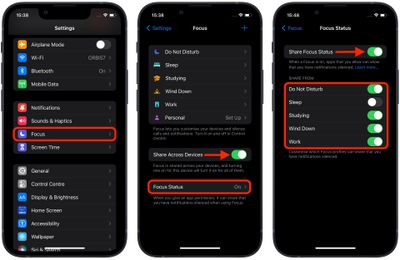
That's all there is to it. Note that the Settings -> Focus -> Focus Status menu shown above replaces the Focus Status control option that appeared in individual Focus profiles in previous versions of iOS.




















