With the launch of the iPhone 13 Pro and Pro Max, Apple introduced Macro mode, a new camera feature that's exclusive to the Pro models and brings the immensely detailed world of close-up macro photography to iPhones for the first time. Keep reading to learn how it works.

With Macro mode enabled, you can take pictures or video of subjects that are as close as 2cm to your iPhone's camera lens, which means you can now take shots of flowers, textures, insects, or pretty much anything small or at close distance, with accurate focus, rich detail, and no blurring.
Here's how to use the Macro mode feature on iPhone 13 Pro and iPhone 13 Pro Max. Bear in mind that Macro mode is exclusive to these models and isn't supported on iPhone 13 mini or iPhone 13.
- Launch the Camera app on your iPhone 13 Pro.
- Make sure Photo mode is highlighted in the camera mode menu. If you're shooting video, swipe to Video mode instead.
- Line up your close-up subject in the viewfinder and allow the camera to switch to the wide-angle lens. Move in closer – the subject can be as close as 2cm away from the lens (you can use the zoom if necessary).

- Hold the phone steady. Once the lens has focused on the subject, tap the shutter to take the shot or begin capturing video. If you're shooting video, tap the shutter button again to finish.
When you're experimenting with Macro mode, you'll likely notice that your iPhone 13 Pro switches automatically to the new mode as soon as it detects an object that's within 14cm away from the lens. This can cause the viewfinder to jitter as it switches between the wide-angle lens to ultra-wide angle, which can be quite jarring and distracting.
As of writing, there's no way to prevent this behavior when taking macro photos. If you're shooting macro video, however, you can prevent it by enabling the Lock Camera option under Settings -> Camera -> Record Video.
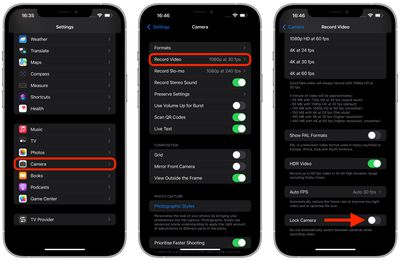
Apple says that a forthcoming update, due in the fall, will allow users to specifically turn off automatic camera switching when shooting macro photography at close distances.
Have you taken a cool macro shot on your iPhone 13 Pro? Show it off in the comments below!























Top Rated Comments
Clearly, the author of that article has an easy time reading the serial number off the bottom of a Mac or back of an iPad, or from the strap slot of a Watch, or the IMEI from the SIM card holder of an iPhone.
I guess you can call that limited use. How often do most of us need to give those numbers to Apple tech support so we can arrange a repair? But I guarantee you that there are Etsy jewelry designers and eBay antiques dealers who are delighted to have this new tool.
But let's face it, a lot of "real world use" has nothing to do with practicality. What practical use is a football or tennis racquet, jewelry or a Halloween costume, a painting by Renoir or a Chopin etude?
As someone who purchased his first macro lens more than 50 years ago, the real world use is that it gives photographers another way to view the world around us. One of my favorite statements to make with a macro lens is "You can find beauty in the ugliest of places if you look closely enough." There has to be some real world value to that.
This is shot with a phone you stick in your pocket. And look at it. It’s beautiful. Sure, if you pixel peep and are hyper critical, it won’t match pro level gear, but this tool we now can carry around with us all the time is simply incredible.
Great shot and well done.