The newly launched iPhone 14 Pro and iPhone 14 Pro Max come with some advanced features not included in the rest of the iPhone 14 series, including an always-on display.

The always-on display is essentially a non-customizable, tinted version of your iPhone's Lock Screen wallpaper, widgets, and any Live Activities that are running.
Apple has been able to bring the always-on display to the iPhone 14 Pro models without having a major impact on battery life thanks to a more power-efficient OLED panel, which has a variable refresh rate as low as 1Hz. In addition to this, the always-on display also pre-renders individual frames for content elements that predictably change, such as the time, and only updates them when appropriate.
Apple has outlined some scenarios where the always-on display will intelligently turn itself off, such as if your iPhone is lying face down, the handset is in your pocket or bag, the Sleep Focus mode is on, or if you're wearing an Apple Watch and leave the room where your iPhone is. Apple says the always-on display uses multiple coprocessors in the A16 Bionic chip to refresh the display using "minimal power," making the display "incredibly power efficient."
But despite Apple implementing the above solutions, some iPhone 14 Pro reviewers have reported the always-on display having a marginal but noticeable impact on battery life. Quite how much of an impact the feature has on battery is still hard to quantify, but if you're concerned about maximizing battery life on your iPhone, or if you just find an always-on display distracting, here's how to disable the feature.
How to Disable the iPhone 14 Pro Always-on Display
- Launch the Settings app.
- Scroll down and tap through to Display & Brightness.
- Scroll down and toggle off the switch next to Always On.
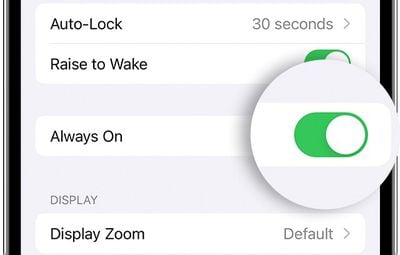
That's all there is to it. Your iPhone will now turn off when you press the Side button and remain off until you press it again or pick up the device.





















Top Rated Comments
On iPhone, it constantly looks like the screen is turned on which is irritating. It seems like Apple did not want to look like they were ripping off Samsung so they came up with this dimmed lockscreen view as their AOD.
And then another one a few weeks later on how to turn it back on.
Thank you.