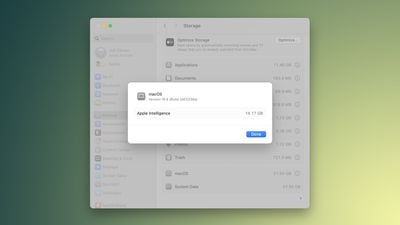Apple No Longer Hiding Apple Intelligence Storage Space Info in macOS 15.4
With the second beta of macOS 15.4 that was released earlier in March, Apple changed System Settings to hide how much local storage space Apple Intelligence takes up on a Mac.
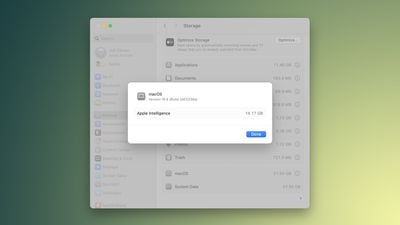
Making the change led to accusations that Apple was trying to hide the size of Apple Intelligence, and so with the fourth macOS 15.4 beta that came out today, Apple made Apple Intelligence's storage requirements easy to find once again.
To see Apple Intelligence storage space, you can go to System Settings > General > Storage and click the info button next to the macOS listing. That brings up a popup that shows the version of macOS installed and the storage space taken up by Apple Intelligence and it's the same way that System Settings works in the current release version of macOS Sequoia, 15.3.2.
It is possible that the missing Apple Intelligence storage feature in the earlier macOS 15.4 beta was a bug. Users who had System Integrity Protection (SIP) disabled were able to see the information without issue, and Apple appeared to have made the Apple Intelligence storage assets unavailable to anyone with SIP enabled.
For reference, SIP protects the Mac by preventing unauthorized code from being run, and it can only be turned off in Recovery Mode. Disabling SIP is typically only used by developers testing apps, and most users always have it on. Given that Apple returned the Apple Intelligence storage space listing to all users, it was perhaps something unintentional, though it remains unclear.
Apple says that Apple Intelligence can consume up to 7GB of storage space on a Mac, though it appears to be taking up more space on some Macs in macOS Sequoia 15.4. Apple Intelligence requires dedicated storage space because it downloads machine learning models and assets to Apple devices so that some functions can be run locally.
Disabling Apple Intelligence is the only way to keep the feature from using up space on a Mac.
Popular Stories
Apple today introduced its first two physical products of 2026: a second-generation AirTag and the Black Unity Connection Braided Solo Loop for the Apple Watch.
Read our coverage of each announcement to learn more:Apple Unveils New AirTag With Longer Range, Louder Speaker, and More
Apple Introduces New Black Unity Apple Watch BandBoth the new AirTag and the Black Unity Connection Braided...
Apple today introduced the second-generation AirTag, with key features including longer range for tracking items and a louder speaker.
For those who are not familiar, the AirTag is a small accessory that you can attach to your backpack, keys, or other items. Then, you can track the location of those items in the Find My app on the iPhone, iPad, Mac, Apple Watch, and iCloud.com.
The new...
Alongside iOS 26.2.1, Apple today released an updated version of iOS 12 for devices that are still running that operating system update, eight years after the software was first released.
iOS 12.5.8 is available for the iPhone 5s and the iPhone 6, meaning Apple is continuing to support these devices for 13 and 12 years after launch, respectively. The iPhone 5s came out in September 2013,...
2026 promises to be yet another busy year for Apple, with the company rumored to be planning more than 20 product announcements over the coming months.
Beyond the usual updates to iPhones, iPads, Macs, and Apple Watches, Apple is expected to release its all-new smart home hub, which was reportedly delayed until the more personalized version of Siri is ready. Other unique products rumored for ...
Apple plans to release new MacBook Pro, MacBook Air, Mac Studio, and Studio Display models in the first half of this year, according to Bloomberg's Mark Gurman.
In his Power On newsletter today, Gurman added that redesigned MacBook Pro models with an OLED touch screen "should be hitting toward the end of 2026," meaning that the MacBook Pro line would be upgraded twice this year.
First up...