Samsung's Winter sale is still going on as we get closer and closer to Christmas, offering discounts across monitors, TVs, smartphones, tablets, computers, and home appliances. Many of the deals in this sale are the same prices we tracked during Samsung's Black Friday sale, and some are even beating their all-time low Black Friday prices.
 Note: MacRumors is an affiliate partner with Samsung. When you click a link and make a purchase, we may receive a small payment, which helps us keep the site running.
Note: MacRumors is an affiliate partner with Samsung. When you click a link and make a purchase, we may receive a small payment, which helps us keep the site running.
The highlight of the sale is Samsung's ViewFinity S9 5K Smart Monitor at $999.99, down from $1,599.99. This is a record low price on the monitor, and it beats the previous all-time low price seen at Amazon earlier in the month by a few dollars.
Additionally, the Smart Monitor M8 is at its all-time low price on Amazon, available for $399.99 ($300 off). This has been one of the all-around best monitor deals we've tracked during this holiday season, and it's hard to say if it'll return after this sale ends, so if you've been holding off be sure to order soon. Unfortunately it may arrive after Christmas at this point, depending on your proximity to a distribution center that has stock.
Shoppers should note that the deadline for Christmas delivery has passed on Samsung, so none of the items in the sale will be able to arrive before December 25th at this point. There is an option to an in-store pickup at your local Best Buy, but not every product supports this option.
Other than monitors and TVs, we're also now tracking quite a few deals on refrigerators, tablets, and computers below. These sale prices will be live for this week only, so be sure to check out Samsung's event before the best prices of the year disappear.
Monitors

- Smart Monitor M8 - $399.99 at Amazon, down from $699.99
- ViewFinity S9 5K Smart Monitor - $999.99, down from $1,599.99
- 27-inch Odyssey G32A Gaming Monitor - $199.99, down from $279.99
- 34-inch ViewFinity S50GC Monitor - $249.99, down from $379.99
- 49-inch Odyssey G9 QLED Curved Gaming Monitor - $899.99, down from $1,499.99
- 55-inch Odyssey Ark 2nd Gen Curved Gaming Monitor - $1,999.99, down from $2,999.99
TVs
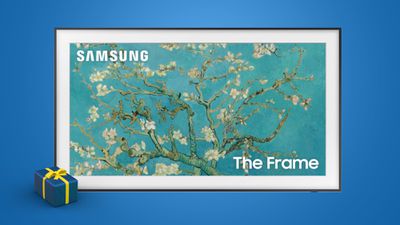
- 85-inch Crystal UHD TV - $1,019.99, down from $1,599.99
- 65-inch The Frame Disney100 Edition - $1,999.99, down from $2,199.99
- 85-inch QLED 4K TV - $1,500.00, down from $2,799.99
- 85-inch Neo QLED 4K TV - $2,599.99, down from $4,799.99
- 55-inch OLED TV - $1,899.99, down from $2,499.99
- 85-inch Neo QLED 8K TV - $5,999.99, down from $7,999.99
- S-Series Wireless Dolby ATMOS Soundbar - $749.99, down from $899.99
- Q-Series Wireless Dolby ATMOS Soundbar - $1,399.99, down from $1,899.99
Refrigerators

- Bespoke Side-by-Side Fridge with Beverage Center - $1,399.00, down from $2,314.00
- Large Capacity 3-Door Fridge with AutoFill Water Pitcher - $1,599.00, down from $2,423.99
- Bespoke 3-Door French Door Fridge with Beverage Center - $1,799.00, down from $3,114.00
- Bespoke 4-Door French Door Fridge - $2,199.99, down from $3,114.00
- Bespoke 4-Door Flex Fridge with Family Hub - $3,599.00, down from $5,114.00
Smartphones

If you're shopping for a Samsung smartphone this week, there are extra cash discounts to be found on these devices when shopping via the Shop Samsung mobile app, beyond the trade-in bonus offers listed below.
- Galaxy S23 Ultra - Get up to $800 instant trade-in credit with an eligible phone trade-in
- Galaxy S23 - Get up to $500 instant trade-in credit with an eligible phone trade-in
- Galaxy S23+ - Get up to $500 instant trade-in credit with an eligible phone trade-in
- Galaxy Z Fold5 - Get a free storage upgrade and up to $1,000 instant trade-in credit
- Galaxy Z Flip5 - Get up to $600 instant trade-in credit with an eligible phone trade-in
Smartwatches

- Galaxy Watch6 - $239.99, down from $299.99
- Galaxy Watch6 Classic - $329.99, down from $399.99
Earbuds

- Galaxy Buds FE - $79.99, down from $99.99
- Galaxy Buds2 Pro - $169.99, down from $229.99
Tablets

- Galaxy Tab A7 Lite - $104.99, down from $159.99
- Galaxy Tab S9 FE - Get up to $50 off
Be sure to visit our full Deals Roundup to shop for even more Apple-related products and accessories.



















