Apple has released the first public beta of iOS 16, allowing anyone with an iPhone 8 or newer to test out the software update for free. iOS 16 includes plenty of new features, ranging from a customizable Lock Screen to the ability to edit or unsend iMessages.
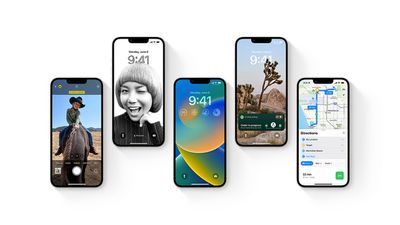
To get the iOS 16 public beta, sign up for the free Apple Beta Software Program directly on your iPhone. Given that iOS 16 is still in beta, keep in mind that you may encounter bugs, incompatible apps, reduced battery life, or other issues. Think carefully before deciding to install the public beta on an iPhone that you rely on for daily use.
If you are installing the iOS 16 public beta on your iPhone, we've put together a list of seven new features worth checking out below.
Customize the Lock Screen
The headline new feature of iOS 16 is the ability to personalize the Lock Screen with multilayered wallpapers, custom fonts for the date and time, and widgets for upcoming calendar events, the weather, battery levels, alarms, time zones, Activity rings, and more.

The new Lock Screen gallery showcases a range of Lock Screen options, including a new Weather wallpaper with live weather conditions and an Astronomy wallpaper that provides views of the Earth, moon, and solar system. iOS 16 includes support for multiple Lock Screen designs, allowing you to switch between your favorites with a swipe.
Edit or Unsend an iMessage
iOS 16 introduces the ability to edit or unsend recently sent iMessages, as well as mark iMessage conversations as unread after opening them. Apple allows you to edit or unsend an iMessage for up to 15 minutes after sending it.

To edit or unsend a message, you simply need to tap and hold on a bubble and select the appropriate option in the menu that appears. iMessages that have been edited are marked as "edited" below the message bubble. On devices running iOS 15 or earlier, edited messages are received as a new message that says "Edited to [X]."
Use the Full-Screen Music Player
The first public beta of iOS 16 enables a full-screen music player on the Lock Screen with album art and a color-matched wallpaper.

Apple last offered a full-screen music player on the Lock Screen on iOS 10 in 2016. If you don't like the feature, you can tap on the bottom of the display to minimize the music player and revert to your standard Lock Screen wallpaper.
Create an iCloud Shared Photo Library
One of the most useful new features in the iOS 16 public beta is the ability to create an iCloud Shared Photo Library in the Photos app.

iCloud Shared Photo Library is designed to make it easier for you to share photos with your family members or friends. The feature allows you and up to five other people to add, edit, or remove photos in a shared library accessible via iCloud.
Game With Nintendo Joy-Cons
Apple says the iPhone supports many other additional Bluetooth game controllers on iOS 16, including Nintendo's Joy-Cons and Pro Controller. iPhones running iOS 16 can be used with either single left or right Joy-Cons, or both at once as a singular controller.

This is on top of the iPhone's existing compatibility with PS5 DualSense and Xbox Series X controllers since the release of iOS 14.5 last year.
Track an Apple Pay Order
Apple Pay on iOS 16 features new built-in order tracking information in the Wallet app for online orders completed via Apple Pay. The tracker provides an order's estimated delivery date and indicates when a package is out for delivery.
![]()
Close Your Rings Without an Apple Watch
Starting with iOS 16, the Fitness app is now available on the iPhone for all users, even if they don't own an Apple Watch. The app features a daily Activity ring that relies on the iPhone's motion sensors to estimate a person's calories burned and steps per day.

iOS 16 should be released to all users in September. For a closer look at the update, watch our video walkthrough of some of the biggest new features.




















