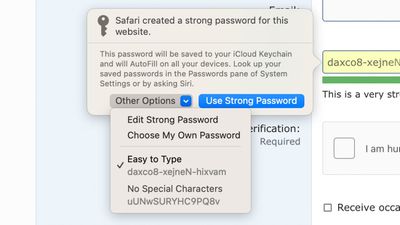macOS Ventura and iOS 16 Let You Edit Suggested Passwords for Site-Specific Requirements
Apple's Safari browser has a built-in password suggestion feature across iOS and macOS, and with iOS 16, iPadOS 16, and macOS Ventura, it's getting more convenient than ever.
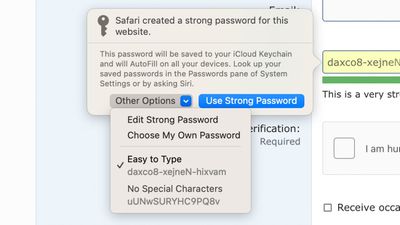
Across these platforms, there is now an option to edit a strong password that is suggested by Apple, which allows it to be tailored to site specific requirements. Websites sometimes have password creation requirements that include special characters, don't allow for special characters, need a specific length, or ask for other customizations not met by the strong password requirements, which can now be fixed with the edit option.
You can tap on a suggested password and choose the "Other Options" interface to access the "Edit Strong Password" interface. From here, you can change the characters that have been suggested. You can also opt for a quick access "Easy to Type" or "No Special Characters" option.
In macOS Monterey, iOS 15, and iPadOS 15, there are no options for suggested passwords other than opting to use it or choosing to create your own password, so this should make the built-in password feature more palatable to Mac and iOS users.
Popular Stories
Apple turns 50 this year, and its CEO Tim Cook has promised to celebrate the milestone. The big day falls on April 1, 2026.
"I've been unusually reflective lately about Apple because we have been working on what do we do to mark this moment," Cook told employees today, according to Bloomberg's Mark Gurman. "When you really stop and pause and think about the last 50 years, it makes your heart ...
Apple plans to announce the iPhone 17e on Thursday, February 19, according to Macwelt, the German equivalent of Macworld.
The report, citing industry sources, is available in English on Macworld.
Apple announced the iPhone 16e on Wednesday, February 19 last year, so the iPhone 17e would be unveiled exactly one year later if this rumor is accurate. It is quite uncommon for Apple to unveil...
In the iOS 26.4 update that's coming this spring, Apple will introduce a new version of Siri that's going to overhaul how we interact with the personal assistant and what it's able to do.
The iOS 26.4 version of Siri won't work like ChatGPT or Claude, but it will rely on large language models (LLMs) and has been updated from the ground up.
Upgraded Architecture
The next-generation...
Apple today shared an ad that shows how the upgraded Center Stage front camera on the latest iPhones improves the process of taking a group selfie.
"Watch how the new front facing camera on iPhone 17 Pro takes group selfies that automatically expand and rotate as more people come into frame," says Apple. While the ad is focused on the iPhone 17 Pro and iPhone 17 Pro Max, the regular iPhone...
While the iOS 26.3 Release Candidate is now available ahead of a public release, the first iOS 26.4 beta is likely still at least a week away. Following beta testing, iOS 26.4 will likely be released to the general public in March or April.
Below, we have recapped known or rumored iOS 26.3 and iOS 26.4 features so far.
iOS 26.3
iPhone to Android Transfer Tool
iOS 26.3 makes it easier...