Audiovisual artists who use Macs to output to large stage screens are calling on Apple to provide a way to disable a new security feature in macOS Monterey that is hindering their live performances.
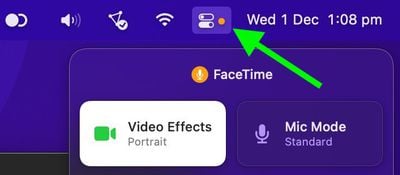
For those unfamiliar with the feature, when an app is using the camera or the microphone in Monterey, a colored dot appears in the menu bar just next to the Control Center icon. Like in iOS, a green dot means an app is currently using the camera, while an orange dot means an app is using the microphone.
The idea behind the indicator dots is that it prevents apps and processes from sneakily recording conversations or videos, since the mic and the camera can't be accessed in the background without the user's knowledge.
The problem for AV artists is that the dot also appears on external displays, including external projectors and LED walls, which means live visual performances are negatively impacted. Disabling the menu bar via the "Displays Have Separate Spaces" system preference only makes the problem worse, because the orange dot still appears, only larger and more prominently.

Writing for music and motion website CDM, Peter Kirn notes that this issue is compounded by the fact that live visuals often use microphone or line input to produce audio-reactive graphics, so nothing untoward needs to be hijacking the camera or audio input for the indicator to appear.
Kirn also notes that the orange dot is visible when using Ableton Live 11.1 Beta. "I had missed it as I suspect many people had," he says, "as you wouldn't notice there was an issue until you tried to use fullscreen output on a display – which you will do when you have a show, but not necessarily when you're developing content."
Mark Coniglio, lead developer of audiovisual effects suite Isadora, alerted fellow AV artists to the issue in a forum post:
"In their infinite wisdom, Apple has added a security feature that negatively affects every audio/video app that uses one of the displays to output to a video projector, including our beloved Isadora... In our particular case, this means that this orange dot appears on the stage output, which is totally unacceptable for anyone using macOS as a professional video tool that sends video output to a video projector."
Urging fellow artists to provide feedback to Apple, Coniglio goes on to say that the company "must introduce an update that allows users to disable this feature immediately," since it currently makes Macs unsuitable for outputting live performances intended to be viewed by thousands of audience members.
Until then, artists have been provided with a short-term fix in the form of a command-line tool called "undot" that removes the indicator from the menu bar. However, the tool may not work in future updates to macOS, as it essentially blocks an intended security feature, which Apple is likely to frown upon.




















