Apple today released a new version of its iCloud for Windows app, with the 12.5 update adding a new iCloud Keychain password manager app for Windows users.
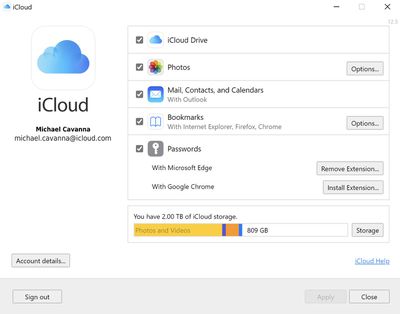
With the new password management option, those who are running Windows can access their iCloud Keychain passwords and can add, edit, copy and paste, delete, and look up usernames or passwords. Apple in January released an updated version of iCloud for Windows that hinted at the new password app, but Apple did not implement it until now.
New iCloud password extensions for Microsoft Edge and Windows Chrome work in tandem with the password feature, letting iCloud passwords be autofilled on a Windows machine just like in Safari. Usernames and passwords created for websites are automatically added to the Passwords app.
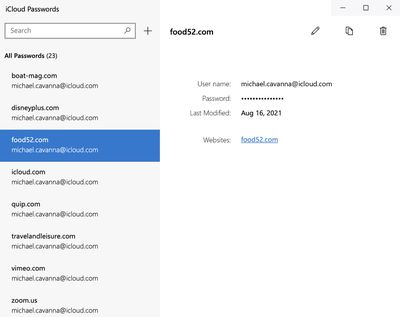
iCloud Keychain passwords on Windows are stored in an encrypted database and are transferred to the browser extension using an encrypted channel, with passwords not stored in clear text.
iCloud for Windows Passwords is part of iCloud for Windows 12.5, and Windows users can download it from the Microsoft Store. The iCloud for Windows app is designed to let Windows users access their iCloud files, photos, emails, and more from Windows devices.













Top Rated Comments
Considering all modern browsers, including Safari with v15 are all using the same WebExtensions API there is no reason for Apple to not allow Keychain to be integrated with everything from Microsoft Edge and Google Chrome, to Brave, Mozilla Firefox etc.
If Apple expect developers to start adding all their browser extensions to Safari with the move to WebExtensions with Safari v15 they should lead with a good example and do the same with their Keychain integration on Windows. Don't create these artificial limitations when there is no need for them when all these browsers are using the same baseline for their extensions.