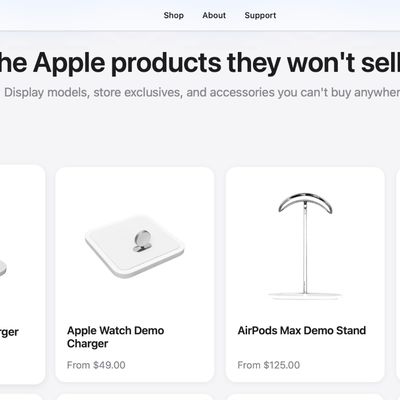Apps developed for the Mac don't typically receive as much attention as apps designed for iPhones and iPads, so we've created a series at MacRumors that highlights useful Mac apps worth checking out. This month's picks feature new apps for managing email, organizing calendar events, enhancing productivity, and more.
- Shareful (Free) - Shareful enhances the built-in sharing options on the Mac. You can copy shared items to the clipboard to be pasted into another app, save a shared item to a specific directory, or open a shared item in any app. When enabled, Shareful is available in any app that has a built-in share button, which is applicable to both Apple's own apps like Safari and third-party apps. It's a simple app that adds additional sharing utility for those who need it.
- Postbox ($40) - Postbox bills itself as a "Power Email" app with a built-in Message Triage feature for quickly getting through what's in the inbox. There's a Quick Bar with a series of quick actions for dealing with emails, a built-in unsubscribe feature, gesture support, filters, and deep organization to keep everything where it belongs. There are also quick reply features, canned responses, search tools, professional email examples, quick-insert clips, signatures, image effects, and more. There are also anti-tracking features to let you know if emails contain tracking tools.
- Jettison ($4.95) - Jettison is a simple little app that's designed to eject all external drives automatically when you put your MacBook to sleep. With the app, there's no need to manually eject external drives, and when you open your MacBook back up, any drives that are still connected will mount again automatically.
- Spotter (Free) - Spotter is a productivity tool that lets you search for and launch application actions and the apps themselves, so you can get everything done that you need to from one little app. It's open source and supports custom hotkeys.
- Superpowered ($10/month) - Superpowered is a scheduling app that lets you see your upcoming events for the day and join Zoom and Google Meet meetings with a single click. A menu bar addition counts down the time to your next meeting or event, and lets you know when it's time to join. Multiple calendar accounts and subscriptions are supported so you can see everything you need to do at a glance. Superpowered has a free trial, but costs $10 per month after that.
Know of a must-have Mac app or game that we haven't highlighted yet? Let us know in the comments below and we might feature it in a future video. Many of our Mac apps that we share are recommended by MacRumors readers. For more of our Mac app picks, check out our Mac apps archive.