When Apple's latest iPhones were introduced in September, Filmic, known for its video recording apps, showed off a new app designed to capture video from multiple iPhone cameras at the same time, allowing for unique new footage.
Filmic today made that functionality available for Apple's latest iPhones through a new DoubleTake app, and we thought we'd check it out to see if it's as interesting and useful as it sounds.
The DoubleTake app works with all of the cameras on Apple's newest iPhones, so on the iPhone 11 Pro, that includes the telephoto lens, the wide-angle lens, and the super wide-angle lens, along with the front-facing selfie camera.
Using the app is fairly simple. When you open it up, there's a video recording interface and four different icons, one in each corner of the app that correspond to different functions. The top left icon lets you access recorded videos, the top right icon lets you swap between cameras, the bottom right icon offers a record button, and the bottom left icon lets you configure which lenses you want to record with.
If you tap on the lens icon, you'll see four boxes on the iPhone 11 Pro (fewer on iPhones with fewer cameras like the dual-lens iPhone 11). You can tap on two of the four lenses to record with, as DoubleTake supports recording from just two of the cameras simultaneously.
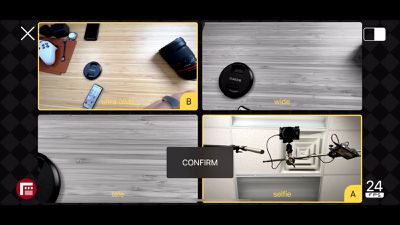
Once you've chosen the cameras, you can adjust frame rate (24, 25, and 30 fps are options) and then choose how you want the video displayed when you're recording. There's a picture-in-picture option that shows the secondary camera in a pop out lens, a split screen view, or a discrete view.
These modes affect what the finalized video looks like. The recording features a picture-in-picture recording with that option selected, or a dual-screen recording with split view selected. If you choose discrete, it looks similar to picture-in-picture when recording, but you end up with two separate videos, one from each camera, rather than a combined view.
Discrete is useful if you want to capture a standard video but aren't sure which lens might be best. You can record with the ultra wide-angle and wide-angle lenses at the same time, getting two videos you can work with and edit in post production.
The picture-in-picture and split view modes are perhaps most useful when recording with one of the rear cameras and the selfie camera as you can capture an event and a personal reaction at the same time, or use it for vlogging purposes.

Recording video can be done in either landscape or portrait mode, and the app is no frills and simple to use, so even those not familiar with videography on the iPhone will be able to use it to capture video.
Videos can be saved to the camera roll, shared with people or social media networks, or deleted. There are no editing tools in DoubleTake, so that will need to be done in either the Camera app itself or another third-party video editing app.
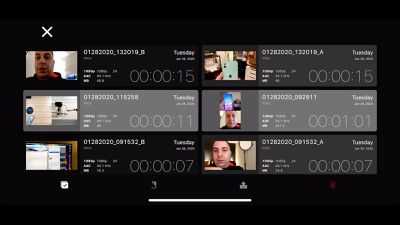
DoubleTake is a neat little concept that's easy to use and can create some fun, unique videos. The only major downside to the app is that recordings are limited to 1080p at 30fps, which means no 4K video recordings. It's possible that will be updated in the future, but for now, it's a limiting factor. The app should still produce video that's great for sharing on social networks and with friends.
DoubleTake works with the iPhone XR, iPhone XS, iPhone XS Max, iPhone 11, iPhone 11 Pro, and iPhone 11 Pro Max. It is not compatible with older iPhones or iPads. For those who want to try it out, it's a free download from the App Store. [Direct Link]
What do you think of the DoubleTake app and what will you use it for, if you're planning to download it? Let us know in the comments.






















