Microsoft today launched a new camera app for iOS devices called Microsoft Pix, which uses an artificial intelligence to adjust settings, choose the best photos, and automatically enhance each picture you take. The app will work on the iPhone 5s or newer, running iOS 9.0 or newer, with the company planning an Android release in the future. It did, however, remain curiously silent on introducing the new app's features into its own Windows Phone line.
In order to obtain the very best image, Microsoft Pix takes a burst of shots before and after the image capture shutter button is tapped, similar to holding down the button for a burst shot in Apple's first party camera app. The new app goes one step further, however, and intelligently siphons through each shot to choose the best image, and delete whatever is left over to save memory. This usually ends up with up to three "Best Images" for you to choose from.
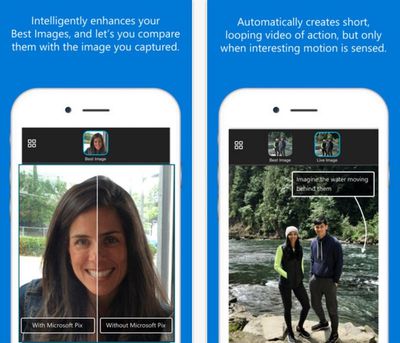
Microsoft calls the app "people-centric," with the AI's biggest enhancement feature centering around its ability to focus in on faces within a photograph to enhance and adjust the focus, color, and exposure "so people look their best." The app's underlying algorithms can even detect whether a person has their eyes open or closed, and use that information as another factor in picking the best photo.
“They are building this for people who aren’t photographers but who like to take pictures — and would like to take better pictures — but don’t want to take the time to learn what goes in to making better pictures,” says Reed Hoffman, a Kansas City-based photography consultant and instructor with the Nikon School of Photography who tested beta versions of Microsoft Pix.
Once a picture has been taken, Microsoft Pix even lets users filter back-and-forth between the "normal" shot without any of the app's tinkering, and the higher-quality, post-enhancement photo.
When "interesting motion" is detected in a picture, Microsoft's app functions similarly to Apple's Live Photo feature in the iPhone 6s and 6s Plus. The app will create a "Live Image" with these motion-based images, that loop an animation repeatedly instead of requiring a user to impress upon them to begin their animation, like in Live Photos. A handful of other features include automatic stabilization, or "Hyperlapse," syncing with Apple's Camera Roll, and easy sharing to social networks from directly within the app.
Users can download and try out Microsoft Pix for free on the App Store. [Direct Link]






















Top Rated Comments
I used to be a big fan of SLR cameras. But over time I found that I was missing shots because it was to much to carry with me all of the time. And even when I had it with me, it took to long to take the shot.
These days I use my phone for photos almost exclusivity. I am very happy to trade a bit of saturation and resolution for the increase in convenience.
Apps like this give me better photos from the device I use.
-Derek Zoolander
#2 I put my 5s into airplane mode. It enhanced one picture pretty well. I also tried creating a "Live" photo with a oscillating desk fan, it created a moving picture offline as well.
Considering it requires a 5s or better to even install, it seems like all processing is done locally.
*quick edit
#1 - If the app is free, how does Microsoft plan to make money off of this?
#2 - Do your pictures leave your device and go to Microsoft's servers to be analyzed? Or is the AI entirely contained within the app, with no dependencies on an internet connection/Microsoft's servers?