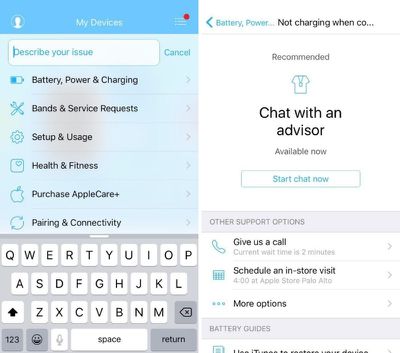Apple Developing Support iOS App to Streamline Repair and Troubleshooting Process
Apple appears to be working on an iOS app that will provide customers with easy access to Apple support staff, troubleshooting tips, and repair options for their iPhones, iPads, and other Apple devices. A series of screenshots of the app were provided by Sonny Dickson to uSwitch Tech, revealing key details about the app and what it's capable of.
There are direct options for chatting with an advisor, scheduling an in-store visit (which lists the next available appointment at a local Apple Store), and sending a device in for service, along with a list of support documents and guides to solve common problems like using iTunes to do a restore, maximizing battery life, or upgrading to the latest version of iOS.
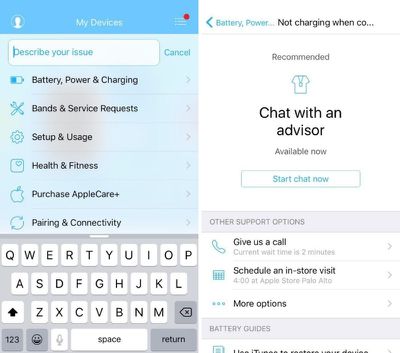
According to an "insider," the app is tied to an Apple ID and will automatically list all of the devices that each person owns, giving them direct access to pre-defined troubleshooting problems, much like Apple's support site does now. From there, it walks users through all of the available support options. It's said to be "highly interactive and well integrated."
Having a centralized spot to access support documents and repair options will be hugely useful for many users who may not know the extent of Apple's online support offerings. The app will also further streamline the repair and support process, taking some of the pressure off of in-store Genius employees who work on repairs and potentially cutting down on the number of people coming in to the store for small issues.
It is not clear if the app is a standalone support app that will be added to iOS devices in the future or if this is functionality that will be incorporated into the existing Apple Store app. At this time, the Apple Store app has limited functionality when it comes to support, only allowing users to schedule appointments with Geniuses at their local Apple Stores.
Popular Stories
Apple today introduced its first two physical products of 2026: a second-generation AirTag and the Black Unity Connection Braided Solo Loop for the Apple Watch.
Read our coverage of each announcement to learn more:Apple Unveils New AirTag With Longer Range, Louder Speaker, and More
Apple Introduces New Black Unity Apple Watch BandBoth the new AirTag and the Black Unity Connection Braided...
Apple today introduced the second-generation AirTag, with key features including longer range for tracking items and a louder speaker.
For those who are not familiar, the AirTag is a small accessory that you can attach to your backpack, keys, or other items. Then, you can track the location of those items in the Find My app on the iPhone, iPad, Mac, Apple Watch, and iCloud.com.
The new...
Alongside iOS 26.2.1, Apple today released an updated version of iOS 12 for devices that are still running that operating system update, eight years after the software was first released.
iOS 12.5.8 is available for the iPhone 5s and the iPhone 6, meaning Apple is continuing to support these devices for 13 and 12 years after launch, respectively. The iPhone 5s came out in September 2013,...
2026 promises to be yet another busy year for Apple, with the company rumored to be planning more than 20 product announcements over the coming months.
Beyond the usual updates to iPhones, iPads, Macs, and Apple Watches, Apple is expected to release its all-new smart home hub, which was reportedly delayed until the more personalized version of Siri is ready. Other unique products rumored for ...
Apple plans to release new MacBook Pro, MacBook Air, Mac Studio, and Studio Display models in the first half of this year, according to Bloomberg's Mark Gurman.
In his Power On newsletter today, Gurman added that redesigned MacBook Pro models with an OLED touch screen "should be hitting toward the end of 2026," meaning that the MacBook Pro line would be upgraded twice this year.
First up...