iOS 9 focuses on intelligence and proactivity, giving iOS devices the tools to learn user habits and act on that information. In iOS 9, our iPhones and iPads can open up apps right when we need them, make recommendations on places we might like, and guide us through our daily lives through improvements to search and Siri.
Proactive Suggestions
Through a set of Proactive features, iOS 9 is able to offer up app suggestions and other information based on the way you use your iPhone or iPad. For example, if you often listen to music in the morning, iOS 9 will offer up the Music app on the lock screen when you plug in your headphones. If you always open the weather app to check what's going on outside, it might be presented as a suggestion each morning.
When heading home from work in the evening, iOS 9's Proactive features might bring up a map that includes traffic patterns, or tell you how long it will take to get home. When getting in the car, if you listen to a specific music app, it might open automatically when the car connects to Bluetooth.
Proactive suggestions are also available within apps. When creating an email or composing a message to a friend, iOS 9 will suggest people you typically include, making it easy to get things done fast. If you get an email with a flight reservation or restaurant confirmation, iOS 9 can suggest and then create a calendar event. With calendar events that include location, iOS 9 is able to assess traffic conditions and send a reminder when it thinks you should leave to make it on time.
Siri
Siri is also able to do a lot more in iOS 9 because the personal assistant has contextual awareness. For example, when asking Siri to "Remind me to do this" when looking at a request in the Messages app, Siri will understand what "This" refers to, providing the correct response. In the Reminders app, the Reminder created by Siri will link back to that original conversation, so the source is apparent.

Siri is also more aware of location, so specific location-based reminders like "Call mom when I get in the car" are available. For photos and videos, Siri is able to perform time-based searches. Ask Siri to "Show my photos from Utah from last August" and images that fit the criteria will appear. Siri is able to search based on dates, location, and album titles.
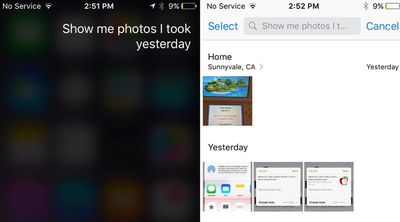
Siri Suggestions
Swiping right on the Home screen brings up a new Spotlight search interface that includes "Siri Suggestions." Siri Suggestions includes a list of people you speak with often, apps you might want to use depending on the time of day, nearby venues like restaurants and gas stations, and relevant news.

Suggestions offered through this interface will change based on the time of day and each user's iOS usage habits. If you open Yelp at lunchtime, it might display the Yelp app at noon. If you watch Netflix at night, it might display the Netflix app when you get home from work.
Search
Search in iOS 9 includes an expanded list of sources, which are available whenever a text-based search is made or a voice-based search through Siri. Sports scores and schedules, weather forecasts, and stock prices are all available, as are simple calculations and conversions. A search for 15% of $25, for example, will bring up the correct result.

Search extends to content within apps in iOS 9. When looking for a recipe, for example, you might search for "apple pie" to find apple pie recipes across several different cooking apps. Developers need to build support for search into their apps, so not all apps will show up. In the Search section of the Settings app, you can customize which apps will show up in search results.
With all of these new features, iOS 9 will learn more about usage habits over time to create a unique experience that's tailored towards the specific needs of each individual user. Proactive suggestions will improve as time goes on and the operating system gets used to the way you like to use your iPhone or iPad.




















Top Rated Comments
UPDATE: Nevermind. Looks like it just needed to index or something. Apps now show up as expected.