With iOS 8 bringing support for system wide third-party keyboards for the first time, developers have been coming up with creative ways to introduce new functionality to the keyboard, beyond simply making it quicker to type.
Translator Keyboard is a new third-party keyboard designed to allow users to quickly translate their text from one language to another, without the need for a separate translation app.
Translator Keyboard is able to provide a much simpler experience than the copy-paste workflow that many translation apps have had to settle for in the past. As well as making translation quicker and more convenient, Translator Keyboard is the perfect tool for bite-size translation, such as iMessaging colleagues abroad, participating in online chat or discussions in another language, or skypeing with those from another country.
To use Translator Keyboard, users simply need to select the language they plan to type in and a second language to translate to. A small bar above the keyboard displays what's being typed as it as entered, and when a sentence is complete, hitting the return button will submit it to be translated.
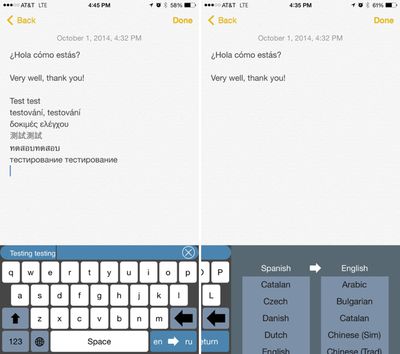
Translation from one language to another takes just a few seconds and the translated text is inserted directly into the text field. In Messages, for example, a user could type a sentence like "Hello, how are you?" in English, translate it to Spanish using the keyboard, and the person receiving the message would see only "Hola, ¿cómo estás?"
The app allows users to translate to 44 different languages and translate from 30 different languages, and switching between languages is done with a simple swipe on the keyboard.
Translator Keyboard is built using the Microsoft Translate API, and for that reason, it requires users to enable "Allow Full Access" because typed text is submitted for online translation. A privacy section within the app states that all text submitted for translation will be kept private and will not be stored or shared.
The app has built-in autocorrection that allows users to tap on a word that has been miscorrected to pull up a list of other possible word suggestions, which can be useful when attempting to type a word that needs a special character. More often, though, autocorrect makes it difficult to type in a language that is not English as every other word has to be fixed, slowing typing considerably. Disabling autocorrect is not currently possible, but according to the developer, the option will be added in a future update.
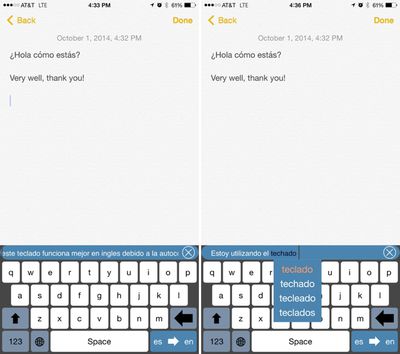
Along with autocorrect issues, there are a few minor problems with the keyboard, such as its inability to allow users to backspace or delete content in the main text field (deleting something that's been entered requires switching to another keyboard), but it provides a useful way to conduct a conversation in two different languages via an app like Messages or make quick translations in an app like Notes.
Translator Keyboard can be downloaded from the App Store for $1.99. [Direct Link]







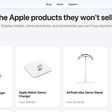













Top Rated Comments
Yes, this is weird. I've send the developer this thing and hopes he will reply as it can be really usefull for me but not how it is right now.
You have to activate first in the settings "Give full access" otherwise it freezes like you say.
----------
I downloaded it and it works quite well. I'm dutch and my girlfriend is polish but we communicate in english.
Now i've said something in English and she sees this as Polish which is nice. But then comes the problem. She has android or even if she had iOS but didn't use this keyboard. She talks back to me in polish... But the keyboard of course doesn't translate this so i have no clue what she is saying..
In that case you can't have converstations...