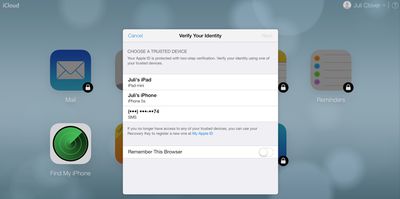Apple Expanding Two-Step Verification to iCloud.com
Apple appears to be testing its two-factor authentication system on some iCloud.com accounts, asking for a verification code before allowing users with two-factor verification enabled to access various iCloud.com apps.
First noticed by AppleInsider, the two-factor verification system for iCloud.com requires users to enter a verification code sent via SMS or to a trusted iOS device before the iCloud.com versions of Mail, Contacts, Calendar, Reminders, Pages, Numbers, and Keynote can be used.
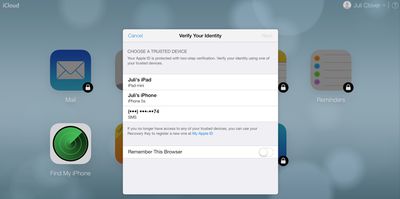
Previously, accessing these apps only required an Apple ID password, but now "Find My iPhone" is the only app that remains accessible without a two-factor verification code. Computers used to access iCloud.com have a "Remember This Browser" option, requiring a verification code to be entered only once.
Originally implemented back in March of 2013, two-factor verification is an opt-in system designed to increase Apple ID account security by requiring identity verification before allowing users to make account changes or purchase content on new devices. It replaces standard security questions with a security code delivered to a trusted device.
At this time, it is unknown if Apple is simply testing the feature with some users or working on a wider rollout for all iCloud.com users with two-factor verification enabled.
Update 3:30 PM PT: Apple appears to have disabled two-factor verification for some iCloud.com accounts that previously had access to the feature, suggesting it may have seen an accidental early launch.
Popular Stories
Apple is looking for a "breakthrough" with its push into wearable AI devices, including an "AirTag-sized pendant," according to Bloomberg's Mark Gurman.
In a report this week, he said the pendant is reminiscent of the failed Humane AI Pin, but it would be an iPhone accessory rather than a standalone product.
The pendant would feature an "always-on" camera and a microphone for Siri voice...
Apple Watch is now eleven generations in, and packed with useful features that are easy to miss at first glance. To help you get more out of your new device, we've rounded up 15 practical tips you might not have discovered yet, including a few that long-time users often overlook.
Bounce Between Two Apps
On your Apple Watch, double-press the Digital Crown to see a deck of all currently...
Apple's iPhone development roadmap runs several years into the future and the company is continually working with suppliers on several successive iPhone models at the same time, which is why we often get rumored features months ahead of launch. The iPhone 18 series is no different, and we already have a good idea of what to expect for the iPhone 18 Pro and iPhone 18 Pro Max.
One thing worth...
Apple will announce its rumored low-cost MacBook at its event on March 4, with the device coming in a selection of bold color options, according to a known leaker.
Earlier this week, Apple announced a "special Apple Experience" for the media in New York, London, and Shanghai, taking place on March 4, 2026 at 9:00am ET.
Posting on Weibo, the leaker known as "Instant Digital" said that the...
New trade-in data indicates that Apple's iPhone 17 Pro Max has rapidly become the single most traded-in smartphone.
According to a new report from SellCell, Apple's latest flagship iPhone has quickly risen to the top of the independent trade-in market, accounting for 11.5% of all devices appearing in the top-20 trade-in rankings just months after release. The analysis is based on SellCell...