There are a number of Markdown-based apps that are designed to facilitate simple writing and text editing on the iPad, including options like iA Writer and Byword.
Editorial, from developer Ole Zorn, is another app that falls into this category, but in addition to offering many of the features of the aforementioned text editing apps, it also includes an array of useful scripting and automation tools that speed up repetitive tasks.
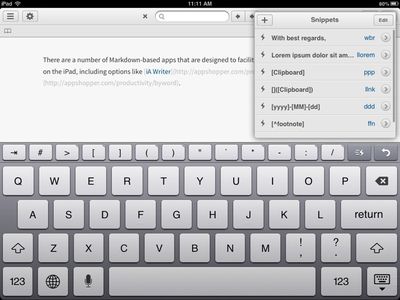
Along with multiple pre-installed workflow options and snippets to allow links, frequent phrases, dates, footnotes, and more to be inserted into text quickly, Editorial also allows users to create entirely customized workflows (this functions similarly to OS X Automator) with a fully equipped action library and support for custom actions via a Python interpreter. Snippets can also be fully edited and customized.
Editorial is not a simple app, but the interface is intuitive which means it can be picked up and used without having to read through a detailed instruction manual. It does, however, have such a manual for users who want to get the most out of the app.
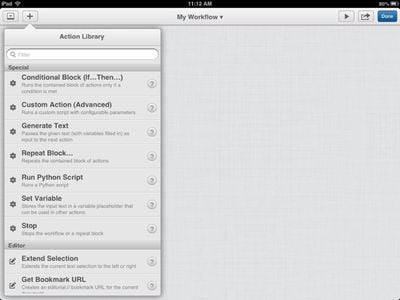
Federico Viticci of MacStories has written an extremely detailed, in-depth review of Editorial, which is worth a read for users interested in the app. It also includes a number of workflows that he crafted and included for download.
As a text editor with automation features for power users, Editorial is incredible. It has, admittedly, an initial learning curve, but that’s quickly overcome thanks to the app’s intuitive drag & drop interface and Automator-like UI that is well-designed and easy to use.
Even without any knowledge of Python or regular expressions, iPad users moderately interested in text automation will find great utility in Editorial’s workflow actions; as I demonstrated above, Editorial provides tools to create workflows that can speed up common tasks related to text, list-making and management, web research, and sharing.
While creating complex workflows isn’t necessary, it’s fun to become more comfortable with the workflow system and the URL scheme to explore the possibilities of chaining apps and web services together with text.
Editorial can be downloaded from the App Store for $4.99. [Direct Link]




















Top Rated Comments
/s