The United States Patent and Trademark Office recently published a new patent application originally filed by Apple last July, detailing a system in which the receiver of an iMessage could be notified when pieces of the message are scrambled incoherently by the company's autocorrect system (via AppleInsider). The patent isn't a proactive solution to enhance the sometimes spotty nature of autocorrect, but simply a way to let the person on the other end of the text know what's happening, and give each user tools to better explain what they meant.
Apple describes a new user interface that would highlight any words or phrases in a message that have been siphoned through autocorrect. The system wouldn't be advanced enough to reveal the specifically intentioned words the sender meant, but at least give the receiver a heads up about which parts of the text were corrected.
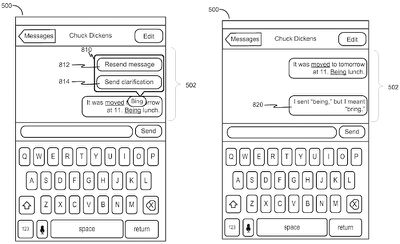
Parts of the patent reveal iterations of the idea that can streamline the clarification process, as well. For example, a description of the sender-side user interface includes a prompt that pops up -- after a user taps on the autocorrected word -- with an option to "Send clarification" to the receiver. The canned message fills out the phrase, "I sent [wrong word], but I meant [correct word]." If they want a complete do-over, the user could also just opt to re-send the entire message.
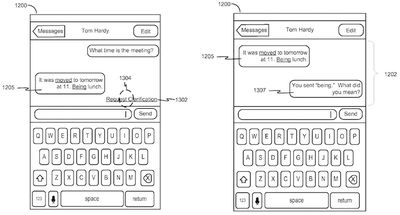
On the receiver-side user interface, if the sender isn't opting to fix the issue themselves, the other person can "Request clarification" by tapping on the highlighted autocorrect word or phrase. The automated message is similar to the previous sender-side phrase, asking "You sent [wrong word]. What did you mean?"
If implemented in a future version of iOS, the autocorrect highlight patent could be similar to the way iOS currently underscores vague references to dates and times when users send and receive text messages. Apple's new patent could be slightly more helpful for most users than that feature, however, especially given the speed with which iPhone users have grown accustomed to texting on the device, and how frustrating it can be to realize autocorrect interfered with your message.
Like most patents, it's still advised to be wary of how long it'll take Apple to implement the autocorrect notification system into iOS, if it ever will. Still, it's easy to see how useful and streamlined such a feature could be, without completely taking out much of the humorous -- and sometimes awkward -- mishaps for which autocorrect has become famous.






















Top Rated Comments
#1: When I type a word that includes a capital in it, and it isn't the the first letter of the sentence, don't touch it. Ever. It's a name or trademark or something - it isn't ordinary English, leave it alone.
#2: When I type a valid English word, leave it alone. I don't care that it's statistically improbable that it's what I meant or whatever. AFAIK, I have never mistakenly typed one valid English word but meant another.
I remember making this suggestion when I was using my first iPhone, the 3GS, 7 years ago. I was so sure that Apple would swiftly fix it. Here we are, 7 years later with iOS 9, and autocorrect still sucks just as badly as it did then.
This is my thinking - I would rather send the right word spelled wrong than the wrong word spelled right.
The former just looks like the typo, whereas the latter could entirely change the meaning of the sentence.