SwiftKey is one of the most popular third-party keyboard options on iOS, and today it received a major update adding a highly requested feature -- emoji. Emoji can be accessed by tapping on the smiley at the bottom of the keyboard, and there's also a new predictive emoji tool that learns the most frequently used emoji and suggests them while typing.
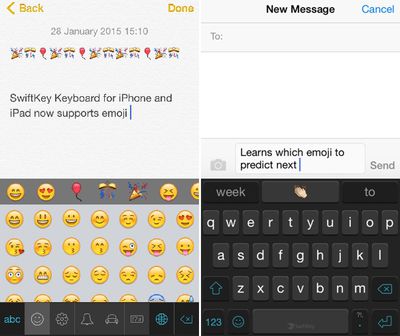
We've built emoji right into SwiftKey Keyboard so you can now express yourself when words don't quite cut it. Just as it learns the words and phrases that matter to you, SwiftKey also learns and predicts which emoji you use most often so you can spend less time looking for that perfect smiley (or slice of pizza -- whatever you're into).
Using a lot of emoji in text will cause emoji to pop up more frequently in the word prediction box, making it easier to insert fun characters into text.
Today's update also includes SwiftKey Flow for the iPad, a feature that was previously limited to the iPhone. With SwiftKey Flow, it's possible to type faster via swiping on the screen. Finally, there are also 11 new languages available in SwiftKey, including Bulgarian, Croatian, Greek, Hinglish, Icelandic, Indonesian, Latvian, Russian, Serbian, Slovak, and Turkish.
SwiftKey Keyboard for iOS can be downloaded from the App Store for free. [Direct Link]




















Top Rated Comments
It's almost like Apple is being passive-aggressive with their users:
"You want third-party keyboards? We told you that we make the best keyboard and now we're going to prove it to you! Want to use dictation with third-party keyboards? Sorry, you can't do that. Want the third-party keyboard to pop up reliably every time you tap a text field? Not gonna happen. Want the text input from the third-party keyboard to be able to reliably fill out web forms? Not a chance in hell. Here, users, are the third-party keyboards you've whined about for years. But guess what? The experience sucks just like we told you it would; but hey, at least you got what you wanted!"
Of course, we didn't get what we wanted. I'm cautiously optimistic that iOS 9 will fix the third-party keyboard issues and finally let us modify which apps are the defaults for certain tasks. We'll see...
Needless to say, it replaced the majority of the keyboards I was interested in using.
I wish it had iCloud syncing and had a library of little pictures to represent shortcuts though. But that's not really an issue in general.
I have used SwiftKey on Android. I wish the iOS version was more like it. That's why I ended up deleting it when it first came out.
Are you sure it is not in the settings? For android phones it is in the swiftkey settings.