iOS 5 Beta 2 Notification Center Now Shows Upcoming Calendar Events
Late last week, Apple released Beta 2 of iOS 5 to developers. The new release added a number of small features to the previous beta, including the activation of Wi-Fi sync.
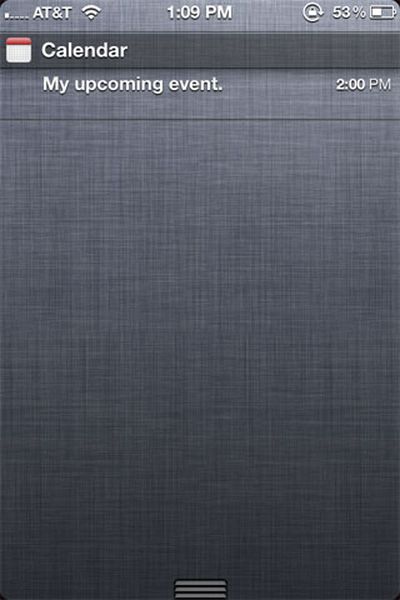
One small but notable additional feature that we've been made aware of is the addition of upcoming calendar events on the Notification Center.
Apple's Notification Center is a centralized view of all your push notifications and widgets. A simple swipe from the top of the screen brings the notification center into view. See this video for the Notification Center in action in both portrait and landscape mode.
In the latest beta, Apple has also included calendar events for the upcoming 24 hours in the view, so you can see easily see your calendar appointments at a glance. There are no settings yet to adjust how far in advance you can see your events. Apple has announced it will be releasing iOS 5 to the public this fall.
Popular Stories
Game emulator apps have come and gone since Apple announced App Store support for them on April 5, but now popular game emulator Delta from developer Riley Testut is available for download. Testut is known as the developer behind GBA4iOS, an open-source emulator that was available for a brief time more than a decade ago. GBA4iOS led to Delta, an emulator that has been available outside of...
Last September, Apple's iPhone 15 Pro models debuted with a new customizable Action button, offering faster access to a handful of functions, as well as the ability to assign Shortcuts. Apple is poised to include the feature on all upcoming iPhone 16 models, so we asked iPhone 15 Pro users what their experience has been with the additional button so far. The Action button replaces the switch ...
The lead developer of the multi-emulator app Provenance has told iMore that his team is working towards releasing the app on the App Store, but he did not provide a timeframe. Provenance is a frontend for many existing emulators, and it would allow iPhone and Apple TV users to emulate games released for a wide variety of classic game consoles, including the original PlayStation, GameCube, Wii,...
A decade ago, developer Riley Testut released the GBA4iOS emulator for iOS, and since it was against the rules at the time, Apple put a stop to downloads. Emulators have been a violation of the App Store rules for years, but that changed on April 5 when Apple suddenly reversed course and said that it was allowing retro game emulators on the App Store. Subscribe to the MacRumors YouTube channel ...
The first approved Nintendo Entertainment System (NES) emulator for the iPhone and iPad was made available on the App Store today following Apple's rule change. The emulator is called Bimmy, and it was developed by Tom Salvo. On the App Store, Bimmy is described as a tool for testing and playing public domain/"homebrew" games created for the NES, but the app allows you to load ROMs for any...
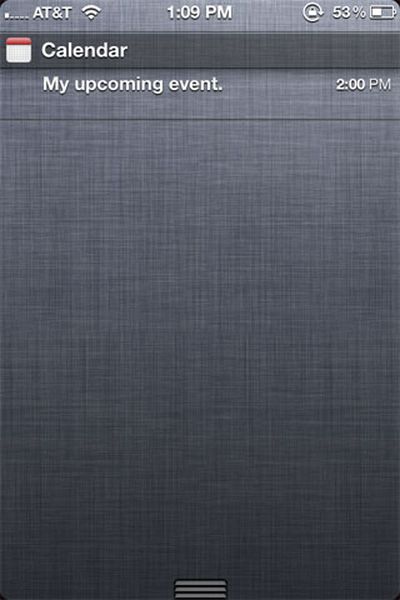




















Top Rated Comments
I like it. The added realism of 1 AT&T bar makes me know this is legit!
Since battery is becoming the biggest issue of smartphones, turning off WiFi gives me more time. Besides the battery issue, every wifi spot bothers me with a popup message.
Just turn off "Ask to Join Networks" under Settings -> Wi-Fi Networks.