Apple Fitness+ is Apple's latest subscription service, offering home workout options for Apple Watch users across a range of different fitness categories like yoga, cycling, running, core, and more.
The Fitness+ service is designed to work with an Apple Watch, with videos able to be watched on iPhone, iPad, and Apple TV. Starting a workout is simple, with instructions below.

- On iPhone, iPad, or Apple TV, open up the Fitness app and choose the Fitness+ tab. It's installed automatically on iPhone and Apple TV, and must be downloaded on iPad.
- Find a workout that you want to do.
- Tap the workout.

- Tap on the "Let's Go" button on iPhone, iPad, or Apple TV, or tap on preview first to see what the workout includes.
- From there, you'll see the workout start on your linked Apple Watch. Tap on the play button on the Apple Watch to launch the workout on your device.

Note that if this is the first time you're using the Apple TV with your Apple Watch for Fitness+, you will need to tap on the "connect" option and follow the steps. If you're signed into the same Apple ID on all of your devices, starting a workout should be a seamless process, with the Apple Watch metrics showing up right on your device's screen as well as on the wrist.

Note that you can choose to do a workout even if your Apple Watch is not available, you just won't see the metrics on the screen. This only works for iPhone and iPad, with the Apple TV requiring an Apple Watch.

The workout time elapsed, your heart rate, active calories burned, and total calories burned are displayed on the screen, as are any activity milestones that are met.
At the conclusion of a workout, you'll see a complete overview of active and total calories burned, heart rate, and activity ring progress, which can be shared if desired.
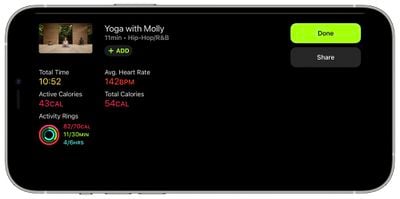
The workout is also then listed in the Fitness app with a specific photo and the title of the workout.

Using Fitness+ requires an Apple Watch Series 3 or later with watchOS 7.2 installed along with an iPhone 6s or later with iOS 14.3 or later. It can also be used with the 2014 iPad Air 2 with iPadOS 14.3 or later, and the Apple TV 4K or Apple TV HD with tvOS 14.3 or later.


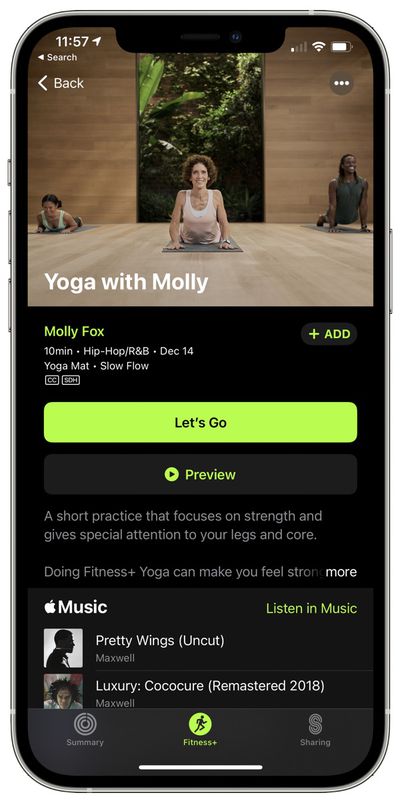



















Top Rated Comments
Get with the Fitness+ program, Dan. :P
-Treadmill instructors will motivate to push to new bests. I’m used to just plopping the treadmill on 10kph, 4% incline for ten minutes at a blank wall, but there gets to be some real push up some inclines and straightaways.
-I really like the exercise countdown, heart rate, where I rank with other users, and progress shown on my rings.
-Worked really well with my iPad, but given the noise from the machine, likely best to use some headphones. I’d expect a phone to be a challenge.
dislikes:
-limited videos right now.
-biggest grumbling point? Music selection. I love my metal, maybe a bit of 80s rockers... Don’t bother with hip hop, or most of the seems all ‘rock’ at least on treadmill is neutered. Nickelback, System of a Down, Green Day - all stuff I skip on Apple Music.