Keynote
By MacRumors Staff
Keynote How Tos
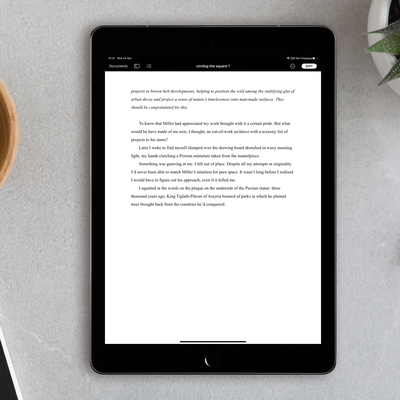
How to Use Reading View in Apple Pages, Numbers, and Keynote
In Apple's Pages, Numbers, and Keynote apps for iPhone and iPad, you can use the reading view feature to look at a document without accidentally editing it.
In reading view, you can scroll a document and even interact with text and objects, all while avoiding accidentally moving objects or bringing up the keyboard as you view.
To turn on the reading view, open a document in one of the...
Read Full Article












