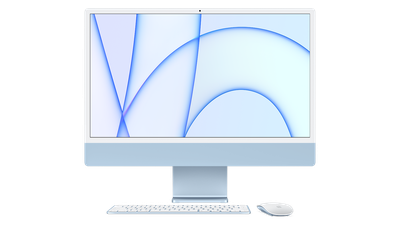PSA: macOS Big Sur 11.3 Includes Colorful New Wallpapers Designed for M1 iMac
Apple in macOS Big Sur 11.3 introduced a series of colorful wallpapers that are designed specifically for the M1 iMac, but you can unearth them and download them on any Mac with a few quick instructions.
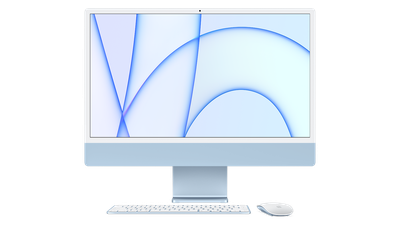
These are the wallpapers that have been used in Apple's marketing materials for the 24-inch iMac, with different colored lines and patterns available for each iMac color. To get to these wallpapers, follow these steps:
- Open the System Preferences app.
- Click on Desktop & Screen Saver.
- Double click on "Desktop Pictures" on the left side to open the Desktop Pictures folder.
- Click into this folder when it opens up (alternatively, go to System > Library > Desktop Pictures).
- Scroll down to find the images labeled "Hello."
- Drag the image that you want to use onto your desktop.
- Right click on an image and select "Set Desktop Picture" or choose the image from the Desktop & Screensaver interface.
To get these images, you need to be running macOS Big Sur 11.3 or later, and it appears that they may not be available in the macOS Big Sur 11.4 beta. Apple has also released a new "Hello" screensaver for the iMacs, which you can also get from any Mac running macOS Big Sur 11.3.
These new wallpapers will be available by default on new iMacs, which are set to begin arriving to customers in the second half of May, starting on May 21.
Popular Stories
Apple today introduced its first two physical products of 2026: a second-generation AirTag and the Black Unity Connection Braided Solo Loop for the Apple Watch.
Read our coverage of each announcement to learn more:Apple Unveils New AirTag With Longer Range, Louder Speaker, and More
Apple Introduces New Black Unity Apple Watch BandBoth the new AirTag and the Black Unity Connection Braided...
Alongside iOS 26.2.1, Apple today released an updated version of iOS 12 for devices that are still running that operating system update, eight years after the software was first released.
iOS 12.5.8 is available for the iPhone 5s and the iPhone 6, meaning Apple is continuing to support these devices for 13 and 12 years after launch, respectively. The iPhone 5s came out in September 2013,...
Apple today introduced the second-generation AirTag, with key features including longer range for tracking items and a louder speaker.
For those who are not familiar, the AirTag is a small accessory that you can attach to your backpack, keys, or other items. Then, you can track the location of those items in the Find My app on the iPhone, iPad, Mac, Apple Watch, and iCloud.com.
The new...
Update: Apple Creator Studio is now available.
Apple Creator Studio launches this Wednesday, January 28. The all-in-one subscription provides access to the Final Cut Pro, Logic Pro, Pixelmator Pro, Motion, Compressor, and MainStage apps, with U.S. pricing set at $12.99 per month or $129 per year.
A subscription to Apple Creator Studio also unlocks "intelligent features" and "premium...
2026 promises to be yet another busy year for Apple, with the company rumored to be planning more than 20 product announcements over the coming months.
Beyond the usual updates to iPhones, iPads, Macs, and Apple Watches, Apple is expected to release its all-new smart home hub, which was reportedly delayed until the more personalized version of Siri is ready. Other unique products rumored for ...