Date-based note taking app Agenda, which we covered in one of our recent lists of top macOS apps, is expanding to iOS devices on May 29 and can be pre-ordered now.
Unlike other note taking apps on the market, Agenda's date-focused structure makes it ideal for project planning purposes because you can see a total picture of everything you've worked on and everything you need to do. There's a timeline organizational system for keeping track of progress on a project by date, with the option to attach a date to each note, and there's an option to link notes to your calendar.
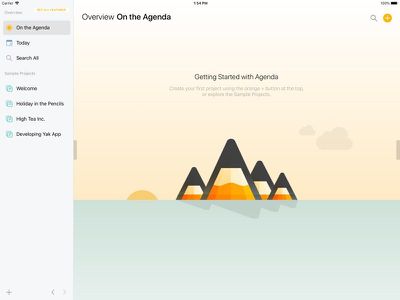
Agenda is a date-focused note taking app for both planning and documenting your projects. With its unique timeline, Agenda gives you a complete picture of past, present and future.
Add notes for what is currently on your agenda, while also preparing notes for an upcoming meeting. Use older notes as breadcrumbs to remind yourself why and when you took the actions you did.
An "On the Agenda" feature highlights items that need to be dealt with right away, making them easier to search for and in a special group on the app's sidebar for higher visibility.
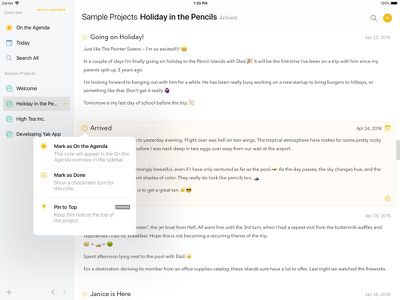
Additional features like saved searches, navigation history, a related notes list, cross linking between notes, and more, also set Agenda apart from traditional note taking apps.
The app includes a full text editor complete with styles, formatting and Markdown support, and notes can be added to categories and tagged for deeper organization. There are also detailed sharing options to make it simple to print and share notes, including a feature for sharing an entire project.
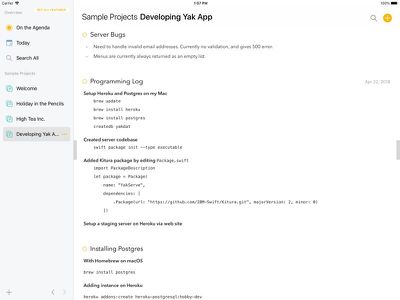
Agenda is a free app, but it offers unique 12-month premium feature packs that include all existing premium features as well as new features added in the 12 months following the purchase. Unlocking premium features for the iOS app alone costs $9.99, while unlocking premium features for both the iOS and Mac apps costs $24.99.
Agenda supports iCloud, so your notes sync across all of your Mac and iOS devices.
Agenda will be available for download on the iPhone and the iPad on May 29, but it can pre-ordered from the iOS App Store immediately. [Direct Link]





















Top Rated Comments
A few other applications follow the same concept ( although some are more expensive, you paid outright for a license, then after a year, you can renew a smaller fee for a year during which you get all the new updates. If you don't pay for another year, your app will still work as is it, including the new updates, for as long as you use it ) and I'm always happy to support them.
I avoid regular subscription schemes like the devil.
The part that pisses me off the most is that in the 9 months or so since they went to the subscription model, they've done very little in the way of adding anything truly useful -- just adding little cute things or tweaking the interface. Or, worse, just focusing a ton of attention on the iOS apps which I don't really care about and don't feel like paying toward their development. Ulysses was a very full-featured and polished app already and they want a blank check to keep noodling around with it forever. If they want to make more money, the smarter and more ambitious thing would've been to put Ulysses on maintenance mode and write some new piece of software using their awesome UI skills.
[doublepost=1527131627][/doublepost]I would buy Ulysses if they had this model. Looked thoroughly at them. Thought it was good, but I hate renting software. I won't do it.