iOS 8 was released today, which means hundreds of app developers are releasing newly updated apps that take advantage of all the APIs introduced with the operating system upgrade. Those include third-party keyboards, which we covered earlier today, and app extensions, a set of APIs that allows apps to interact in new and innovative ways.
One of the neatest app extension features lets developers create widgets that show up in the Today view of the Notification Center. These widgets let users interact with apps and get information at a glance. Several apps have been updated to take advantage of Notification Center widgets, and we've rounded up a comprehensive list below. Many of these app updates are already available, but some will be coming later today and tomorrow.
Dropbox (Free) [Direct Link] - Dropbox's new Notification Center widget displays all of the files that have been recently uploaded. Tapping on one of the files opens the file in the Dropbox app.

Duolingo (Free) [Direct Link] - Duolingo displays how close a user is to reaching their daily language learning goals. Tapping on the widget in the Notification Center opens the Duolingo app and lets users continue with their current language lesson.

Evernote (Free) [Direct Link] - Evernote's Notification Center widget is especially useful, including five different icons that let users create a document, reminder, or list, as well as snap a photo or access photos stored in the app. Tapping one of the icons opens the Evernote app and begins the task immediately.

Clear ($2.99) [Direct Link] - Clear's Notification Center widget includes a handy list of upcoming reminders. Tapping on one of the reminders will open the Clear app for direct access.
iTranslate (Free) [Direct Link] - iTranslate's Notification Center widget is a nifty tool that will let users one-tap translate whatever happens to be copied to the clipboard to the selected language.

Other apps with Notification Center widgets:
- 24me (Free) [Direct Link] - Adds notes, tasks, and upcoming Calendar events to the Notification Center.
- Agenda+ ($1.99) [Direct Link] - This new task management app includes a list of calendar events and reminders, with options to check off events directly in Notification Center.
- Asana (Free) [Direct Link] - Adds a list of tasks to the Notification Center.
- Audiobooks from Audible (Free) [Direct Link] - Audiobook app that lets users track total book listening time.
- BuzzFeed (Free) [Direct Link] - BuzzFeed's Notification Center widget displays a list of trending posts and lets users scroll through stories.

- Calendars 5 ($6.99) [Direct Link] - This popular calendar app from Readdle lets users enter new calendar events directly from the Notification Center.
- Day One ($4.99) [Direct Link] - Day One's Notification Center widget displays flashbacks of past entries, graphs of recent entry counts, and past photos.
- Finish (Free) [Direct Link] - Task management app Finish has a Notification Center widget that displays three upcoming tasks and reminders. Users are also able to complete tasks and add new tasks.
- NYT Now (Free) [Direct Link] - This app from The New York Times offers images and news headlines directly in the Notification Center.
- OmniFocus 2 ($19.99) [Direct Link] - Like other task management apps with widgets, OmniFocus displays a list of actions due in the Today section of Forecast.
- OpenTable (Free) [Direct Link] - Reservation-making app OpenTable will let users see their upcoming reservations in the Notification Center.
- Parcel (Free) [Direct Link] - Package tracking app Parcel's Notification Center widget displays upcoming deliveries.
- PCalc ($9.99) [Direct Link] - Pcalc's widget lets users perform quick calculations directly in the Notification Center.
- Runtime ($2.99) [Direct Link] - Fitness tracking app Runtime displays the current number of steps taken in the Notification Center, and allows users to time a run with a quick access button.
- Sky Guide ($1.99) [Direct Link] - Star viewing app Sky Guide lets users view information like sunrise and sunset times, upcoming meteor showers, and upcoming lunar eclipses.

- Wunderlist (Free) [Direct Link] - List making app Wunderlist displays a list of to-dos in the Notification Center.

- Yahoo Weather (Free) [Direct Link] - Yahoo Weather is able to display current weather in the Notification Center, along with a picture depicting the weather conditions.

- NASCAR (Free) [Direct Link] - NASCAR displays live leaderboards directly in Notification Center.
- WeatherPro ($2.99) [Direct Link] - WeatherPro's widget includes data like current temperature, wind speeds, and more.
- forScore ($6.99) [Direct Link] - Sheet music app forScore includes an iOS 8 widget called "Pitch Pipe," which displays starting pitch.
- Countdowns (Free) [Direct Link] - Countdowns lets users create countdowns for important events, with the option to display countdowns in Notification Center.
- Breaking News (Free) [Direct Link] - Breaking News has a widget that's designed to display top stories in the Notification Center.
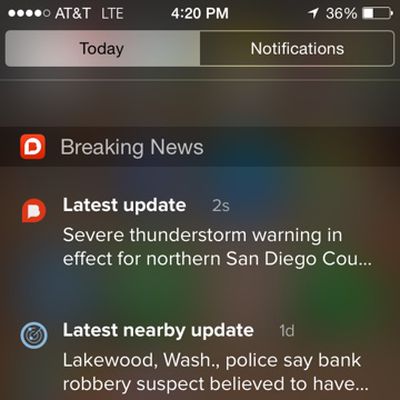
- The Guardian (Free) [Direct Link] - The Guardian's Notification Center widget includes a list of top stories, which can be personalized.
- Slice (Free) [Direct Link] - Shopping assistant app Slice lists package delivery status and pinned orders in the Notification Center.
- TwoDots (Free) [Direct Link] - Puzzle game TwoDots has an iOS 8 widget that lists medals, lives, and game progress.
- Ancestry (Free) [Direct Link] - Genealogy app Ancestry has an interesting Notification Center widget that displays birthdays, marriages, and deaths from a user's family tree.
- Hotel Tonight (Free) [Direct Link] - Hotel Tonight lists reservation info and rates from recent searches in the Notification Center.
- Discover Mobile (Free) [Direct Link] - The Discover Mobile app includes a user's current balance and minimum payment due in the Notification Center, along with a balance of Cashback Bonuses.

- LinkedIn Pulse (Free) [Direct Link] - LinkedIn Pulse displays top stories in the Notification Center.
- Cheatsheet (Free) [Direct Link] - Quick reference app Cheatsheet lists a user's last 10 notes in the Notification Center. Tapping a note will open the Cheatsheet app.
- Luminos (Free) [Direct Link] - Astronomy app Luminos has two widgets for the Notification Center. One displays the current positions of Jupiter's moons and the other lists daily moon and sun conditions.
- ETA ($0.99) [Direct Link] - Driving assistant app ETA allows users to place three favorite locations in the Notification Center, displaying estimated driving times to each location.
- Raincast ($1.99) [Direct Link] - Weather app Raincast offers a Notification Center widget that displays the upcoming rain and snow forecast. The update isn't available just yet but should be shortly.

- Wattpad (Free) [Direct Link] - This eBook reader app and publishing platform has two new widgets for the Notification Center. The first lets users return to the story they were most recently reading, while the other shows quick updates on published stories.
- Gneo ($4.99) [Direct Link] - Task management app Gneo has a Notification Center widget that lets users mark a task as complete without needing to open the app.
- Kindle ($4.99) [Direct Link] - Kindle has gained a new Notification Center widget that lets users keep track of the books they're reading. The widget stores up to three titles, with a tap opening the selected book.
- HoursTracker (Free) [Direct Link] - Time tracking app HoursTracker has a Notification Center widget that keeps track of the length of a current task without needing to open the app.
- Wdgts (Free) [Direct Link] - Wdgts is an app that offers several different Notification Center widgets including a calendar, currency converter, time zones, and a photo frame.
- Yahoo News Digest (Free) [Direct Link] - Yahoo's news app displays recent stories in the Notification Center.
- ESPN SportsCenter (Free) [Direct Link] - SportsCenter's widget isn't quite available yet, but it's coming on Monday and will display information like scores directly in the Notification Center.
- The Huffington Post (Free) [Direct Link] - The Huffington Post displays trending content in the Notification Center with its widget.
- Onefootball (Free) [Direct Link] - Onefootball's widget lists the latest soccer news in the Notification Center.
Widgets can be installed in the "Today" view of Notification Center by opening up Notification Center and swiping to the bottom of the menu. Tapping the "edit" button will let users choose which Notification Center app widgets they want to see on their devices. Widgets require iOS 8, which was released to the public today.




















