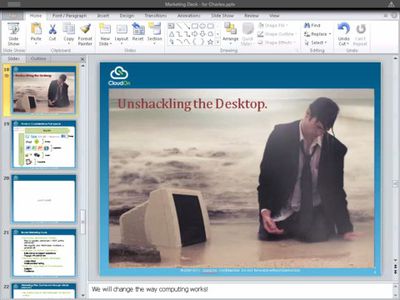
Silicon Valley startup CloudOn today released a free iPad app [App Store] that aims to bring the functionality of Microsoft Office to the iPad. The iPad app actually serves as an interface for the full cloud-based app on CloudOn's servers, and thus requires an Internet connection to function, but offers what seems to be a remarkably functional implementation of Microsoft Word, Excel, and PowerPoint, all integrated with file storage and syncing through Dropbox.
CloudOn’s WorkSpace allows you to:
-Use Microsoft Word, Excel and PowerPoint on your iPad to create or edit documents.
-Rename, delete and manage documents with your Dropbox account
-Display, edit or create charts, change formatting, spell check, insert comments, into any Word, Excel or PowerPoint files
-Track changes while reviewing Word documents
-Use pivot tables and insert formulas in Excel workbooks
-Display and edit animation or transitions in PowerPoint presentations
-Present in full PowerPoint mode (not in PDF)
-Open files directly from your iPad email accounts or Dropbox account
-Automatically save documents to avoid losing changes
In our limited testing, the app appears to function as advertised, offering the Office-style ribbon toolbars with a significant number of features and tools included. Given the constraints of operating on an iPad and via a cloud-based interface, however, there are some limitations such as an inability to insert outside images into a document via the interface. The app is also currently U.S.-only.
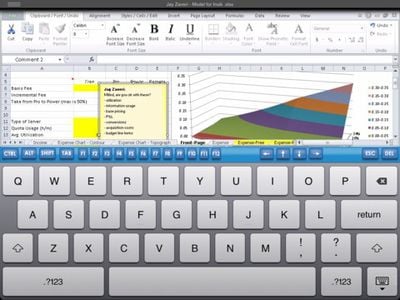
The CloudOn company itself is a bit of a mystery, with little in the way of publicity or web presence. Founded in 2009 as AppToU by several former Cisco employees, the company has attracted several rounds of financing as it has quietly built its cloud-based tool for delivering Office functionality to the iPad.
Microsoft has acknowledged at least exploring the possibility of bringing Office to the iPad, and recent rumors have suggested that the company is "actively working" on Office for iPad.
Update: The CloudOn app is currently "sold out", likely due to high levels of interest from users.




















