I've been a swimmer for as long as I can remember, so I jumped at a recent opportunity to try out the FINIS Smart Goggle, a pair of swim goggles with a small display inside and sensors to help track your swims and keep on top of your metrics even while your head is underwater.

The FINIS Smart Goggle kit, developed in partnership with Ciye, is priced at $235 (on sale for $188 as of this review), so it's not an inexpensive purchase, but if you're a frequent swimmer who enjoys technology, it might be a worthwhile investment.
Unlike some other smart goggle options like the FORM Smart Swim Goggles, the FINIS goggles include separate Smart Goggle and Smart Coach display components. That's a nice touch that will likely come in handy over time, as swim goggles tend to wear out as the gaskets degrade, the lenses get scratched up, or some other misfortune befalls them.
While I'm much more careful with these smart goggles than I am with normal goggles that might cost $5, it's reassuring to know that if the goggle portion ever needs to be replaced, I can purchase a new pair for $35 and slip my existing Smart Coach module into them rather than having to buy an entirely new kit.
You could also purchase an extra Smart Goggle in a different color and swap the Smart Coach module back and forth as needed, such as using blue goggles indoors and smoke goggles outdoors in bright sun.
The digital Smart Coach display sits off to the side of the goggle, allowing good visibility of the water in front of you, although it definitely obscures your peripheral vision to the left. The display is fairly small, so it can only show a limited amount of information, but what it does show is very clear.
Setup, syncing, and workout history are all handled through the companion Ciye app on your iPhone, and there's a very clear step-by-step walkthrough to get you up and running. It includes pairing the goggles to your phone via Bluetooth, instructions on starting workouts and getting a good fit, and adjusting the display to make sure it's aligned properly for your vision. The onscreen text can be shifted left or right and up or down, and you can also customize the brightness.
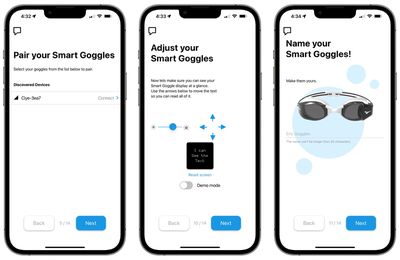
At any time, you can also head into the app to customize what you see while swimming with four options to choose from: standard swim plus three optimized displays for those who focus on swimming laps, for time, or sets. With each option, you'll see different metrics pop up while you're swimming, after each turn, and while you're resting.
For example, with the standard swim setting, you'll see a rolling time counter for your current swim, as well as a count of how many laps you've done. After each turn, it will briefly tell you your split time before switching back to the in-swim display. Once you stop to rest, it will cycle through screens telling you how far your last swim was and how long it took, how long you've been resting, and the current time. The other display options generally emphasize a subset of metrics, such as only displaying a time counter and the current time while swimming if you choose "I swim for time."
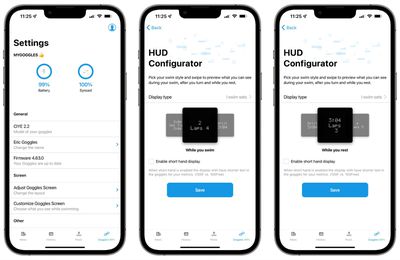
As part of the setup process, you can also specify goals for how many yards per week, number of swims per week, and total swim time per week, and the app will keep you updated with graphs at the top of your swim history page showing how well you've done over the past four weeks.

The Smart Goggle is charged with an included USB-A cable that has a proprietary two-pin magnetic charging connection on the other end. It snaps right on to the Smart Coach, and as long as you have the Ciye app open on your phone it will automatically initiate syncing of your workout data back to your phone. Alternatively, you can manually initiate syncing by opening the Ciye app on your phone and holding the button on the smart goggles for three seconds.
FINIS recommends that you fully charge the Smart Goggle after each swim, but I found it unnecessary. A swim of a little over an hour only used about 5–10% of the battery capacity in my experience, so you can easily get multiple swims in before you even need to think about recharging.

I found the goggles to be quite good at tracking my swimming and identifying which stroke I was doing at any given time, although there was one time when I was doing 200 yards of butterfly in the middle of a 2000-yard swim and it thought I was doing breaststroke. To be fair, my drowning butterfly may have looked more like breaststroke at that point so I'm not sure I can pin that one entirely on the goggles. You can always go into the app on your phone after your swim and correct any strokes that were misidentified.
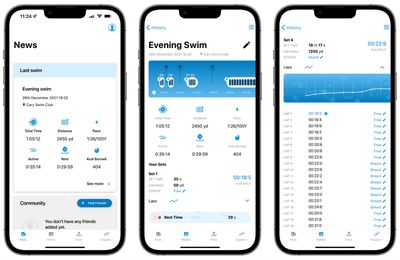
The app offers several convenient views that make it easy to look back at your swims to see how you did. You can see the time, distance, stroke(s), and average split time for each set, and you can drill down further to see your times for every single lap down to the tenth of a second.
An aspect of the goggles that I found pretty handy was the fact that the display pretty much sits in your blind spot when you're looking straight ahead while swimming. That lets you completely tune out what's going on in the display if you want to focus on other things. But with a quick glance to the side, you can easily check in on your metrics.
For many years, I've used the Swim.com Apple Watch app to track my swim workouts, and it does a very solid job monitoring my yardage and intervals, all easily visible in the Swim.com iPhone app and synced over to Apple's Fitness and Health apps. FINIS recently added the ability for the Smart Goggle to sync with the Swim.com app and it can also sync with Apple's Health and Fitness apps and Strava, so it's easy to always keep on top of your workout history.
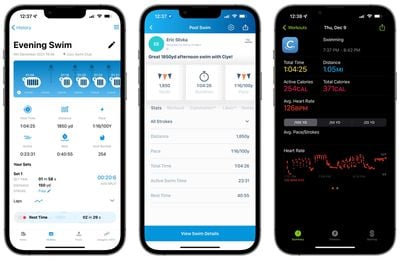 Smart Goggle-tracked workout in the Ciye app (left) synced to Swim.com (center) and Apple Fitness (right)
Smart Goggle-tracked workout in the Ciye app (left) synced to Swim.com (center) and Apple Fitness (right)It's important to note that while high-level metrics like total swim/rest times and yardage will sync over from the Ciye app, detailed data like stroke identification and splits won't appear in either the Swim.com app or Apple workouts.
Another thing to be careful of is making sure you have your various syncing settings configured properly in order to prevent double counting of workouts. If you use the Ciye app to sync your FINIS-tracked workouts to both Swim.com and Apple Fitness and Health but also have Swim.com syncing to Apple's apps, for example, you'll end up with your workouts appearing twice on your Apple apps as both Ciye and Swim.com will push them to Apple. It's not a big deal to toggle your settings to make sure things are reported correctly to Apple, so it's just a source of potential confusion to be aware of.
The goggles come with an adjustable silicone-type strap that I found quite comfortable, and gaskets around the goggle lenses help them sit comfortably against your face. Six different sizes of nose bridges are also included to ensure you can find one that fits your face. A chemical-resistant anti-fog treatment on the inside of the lenses helps keep your vision clear, and so far it's holding up well for me.
I did discover one specific issue during my testing, and it's that I don't love using these goggles while doing backstroke, particularly while swimming outside without a ceiling as a frame of reference to know where I am in the lane. Typically in such situations, I'm able to glance a little to the side to keep an eye on the lane line to make sure I'm swimming in a straight line.
But with the FINIS Smart Goggle, it blocks my view of the lane line. Not only that, but there's a bit of refractive effect with the goggle lenses themselves that make it feel like I'm somehow about to simultaneously crash into the lane lines on both sides of my lane. I'd hoped I'd get used to this over time, but with half a dozen swim practices under my belt with these goggles, it's still an unnerving feeling that hampers my backstroke speed and comfort.
The Smart Coach display unit also sits fairly close to the eye, and while it allows for very clear visibility, I can actually feel my eyelashes brush against it slightly as I blink. I am pretty much able to ignore it once I get into my workout and am focused on my swimming, but it's something I do notice as I get started each time I use them for a workout.
That's a minor nitpick, and while the backstroke issue is a bit annoying, I don't do a lot of backstroke, so it's something I can live with. I've otherwise found the FINIS Smart Goggle to be an excellent companion that helps keep me on target during my workouts and maintain records of my workouts over time.
The FINIS Smart Goggle kit is priced at $235 (on sale for $188 at the time of writing) and is available with smoke, blue, or blue mirror goggle lenses. The Smart Coach is available separately for $200 while the Smart Goggle alone is priced at $35. The full kits are also available at Amazon.
Note: FINIS provided MacRumors with the Smart Goggle kit for the purpose of this review. No other compensation was received. MacRumors is an affiliate partner with Amazon. When you click a link and make a purchase, we may receive a small payment, which helps us keep the site running.






















Top Rated Comments
Unless you're into fitness and swimming is a good part of your life. I know a few people who might find this interesting.
I'm also curious how long it will last in chlorinated water. Anyone who has been swimming for a while knows that swimming pool water always manages to destroy everything given enough time. That's why I have AppleCare+ on my AW.