By MacRumors Staff
Google How Tos

How to Listen to Apple Music on a Google Home Mini or Nest Audio Speaker
When Apple Music first launched in 2015, playing it on anything other than an Apple device was impossible. Thankfully though, over the years Apple has made its streaming service available to access through third-party devices and speakers, including Amazon Echo and Google-owned speakers. This article focuses on Google devices.
If you have a Google Home mini or a newer Nest-branded smart...
Read Full Article

How to Enable Live Captions in Chrome Browser for Desktop
Google includes a Live Captions transcription feature in version 89 of its Chrome browser for desktop. Live Captions uses machine learning to create a real-time transcription for videos or audio played through the browser, which can make online media more accessible for members of the Deaf community and other people with hearing loss.
Once enabled, Live Captions appear in a box in the bottom ...

How to Transfer Google Authenticator Accounts to Your New iPhone
If you buy a new iPhone to replace your existing one and you use the Google Authenticator app to access online accounts protected by two-factor authentication (2FA), you should transfer those accounts to your new phone as soon as possible, because without the 2FA codes close at hand, you could find yourself locked out of your online accounts.
2FA adds an extra layer of security to your...
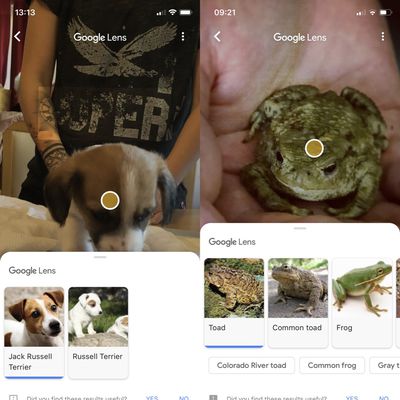
How to Use Google Lens on iPhone
Google Lens can now recognize over a billion items in the world around us, the search engine giant announced this week.
That's four times as many things that the AI-powered feature could identify when it was first launched last year, thanks partly to a huge number of Google Shopping products which have been added to its knowledge base.
While its optical character recognition engine has...

How to Export Your Passwords and Login Data From Google Chrome
In Chrome 66, rolling out now for Mac and iOS, Google has added a password export option to the web browser so that you can easily migrate your login details to another browser via a third-party password manager app. In this article, we'll show you how to export your passwords from Chrome on Mac and iOS.
At the end of the process, you'll be left with a CSV file containing all your login...












