NSA whistleblower Edward Snowden has helped to design an iPhone 6 case that detects if a handset is transmitting data when it's in Airplane Mode.
The project was announced yesterday by design collaborator and American hacker Andrew "Bunnie" Huang, the founder of Bunnie Studios and best known for being the first person to hack the Xbox and for legally challenging the DCMA act.
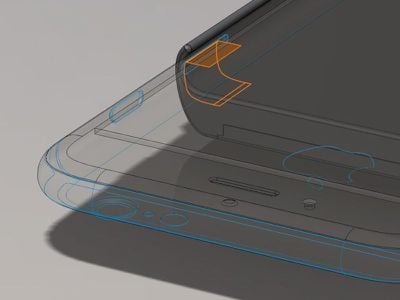
The concept for the case is described in a paper titled Against the Law: Countering Lawful Abuses of Digital Surveillance, which explains that the design is to protect journalists, activists, and rights workers from being tracked by governments.
The case features probe wires that access the phone's antennae through the SIM slot to monitor signal transmission, while audible alarms and a display on the outside of the case inform users of their phone's status.
Snowden and Huang write that using Airplane Mode is "no defense" against radio transmission, which makes such a case necessary:
For example, on iPhones since iOS 8.2, GPS is active in airplane mode. Furthermore, airplane mode is a "soft switch" – the graphics on the screen have no essential correlation with the hardware state. Malware packages, peddled by hackers at a price accessible by private individuals, can activate radios without any indication from the user interface; trusting a phone that has been hacked to go into Airplane Mode is like trusting a drunk person to judge if they are sober enough to drive.

The paper cites the case of American reporter Marie Colvin, who is reputed to have been tracked by the Assad regime in Syria and killed for covering stories about civilian casualties.
According to a lawsuit filed by Colvin's family this year, the Sunday Times journalist's location was discovered in part through the use of intercept devices that monitored satellite-dish and cellphone communications.
You can find out more about the project by reading the white paper at Pubpub.
Note: Due to the political nature of the discussion regarding this topic, the discussion thread is located in our Politics, Religion, Social Issues forum. All forum members and site visitors are welcome to read and follow the thread, but posting is limited to forum members with at least 100 posts.



















Top Rated Comments
Leaving GPS on in Airplane Mode is a recent change and was done as a feature to help preserve battery life while you're simply trying to find your way somewhere. There's a second switch for Location Services if you want that turned off, which is probably for the better as a passive GPS receiver is in a different category than bluetooth, cellular, and wifi which transmit.
Anyone who "needs" this, doesn't need a phone. If your life depends on not being tracked....don't take electronics with you. There is no reason to trust any phone that you can't take the battery out of. If you have to disable a phone....why take it?
Some simple solutions:
1. Dont carry a phone
2. Remove the battery (use a phone with removable battery
3. RF blocking bag/case
I don't trust Snowden anymore than I trust a guy selling watches on the streets of NYC. Despite how you feel about him and his intentions....he did steal our countries data, gave it to everyone, and then flew to Russia with it.
TIM! I thought you were a champion of privacy yet this is the crap I find in the manual;
[LIST=1]
* While airplane mode is on, you cannot make or receive calls or use features that require wireless communication.
* Turn off cellular services: Go to Settings, turn on Airplane Mode, then tap Wi-Fi and turn Wi-Fi on. Incoming phone calls are sent to voicemail. To resume cellular service, turn Airplane Mode off .
* Airplane mode disables the wireless features in order to reduce potential interference with aircraft operation and other electrical equipment.
* When airplane mode is on, * appears in the status bar at the top of the screen. No phone, Wi-Fi, or Bluetooth signals are emitted from iPhone, and GPS reception is turned off .
Left some details out when it suited you to be a white knight?
(Details from an older iOS).