Some owners of the new iPad are experiencing unexpectedly poor Wi-Fi reception according to a thread on the Apple Support forums. The thread, noticed by AppleInsider, began on Saturday, March 17, the day after the new iPad first went on sale.
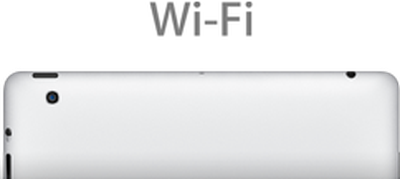
I am in a hotel with my laptop and new ipad3. The laptop wifi reception is as strong as it gets, but the iPad only registers a weak signal. Anyone else having similar problems? Any suggestions?
There are 110 replies on the thread, with numerous users reporting similar issues and a wide variety of potential solutions including erasing and restoring the iPad, as well as exchanging it for a new unit at an Apple Store.
With 3 million units sold in the first weekend alone, there are bound to be some issues cropping up. This isn't the first time that iPads have had wireless difficulties. The original iPad had similar Wi-Fi issues, including problems with weak signal, forgotten passwords, and more.




















Top Rated Comments
It's not MacRumors.
The thread link is to the official Apple Support Forums.
The first good indicator of widespread problems usually shows up there, since regular discussion is prohibited.
That's precisely what happens to me. Except I didn't try toggling Wi-Fi off and on and usually just wait around 5 minutes until it works again automatically.