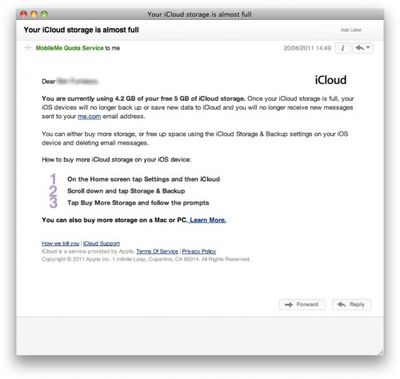 A reader sent us this email he received from the "MobileMe Quota Service", informing that he was using 4.2GB of his 5GB of free iCloud storage.
A reader sent us this email he received from the "MobileMe Quota Service", informing that he was using 4.2GB of his 5GB of free iCloud storage.
The email notes that once the storage is full, iOS devices will no longer back up or save data to iCloud and mail sent to me.com email addresses will get bounced.
Users are directed to the iCloud settings on their iOS device to buy more storage. The email also notes that more storage can be purchased on a Mac or PC.
Apple has not released details on pricing for additional storage.
Thanks Ben!




















Top Rated Comments
1. I buy Infinity blade (a universal app) on my imaginary iPhone and I don't have it on my imaginary iPad. So I click "redownload." They're not storing anything with apps, music, or movies that they don't already store. It's just a second download. (It can also be configured to automatically download onto the iPad without me doing a thing, but that might fill up storage quickly.)
2. I take a photo. Apple stores it on their servers for 30 days, and I don't have any used storage yet.
3. I make a contact. That uses storage, because apple doesn't already have a copy of that, like they do for apps.
Backup doesn't count your apps. If you restore your iPhone from that backup, then it uses your contacts, etc. but it just registers that you have an app, and doesn't store the actual app.
No, Steve made it clear that music, photos, videos and the like do not count. Basically, any content that can be re-downloaded from the servers to your device, doesn't count.
Think of iCloud as more of a syncing service rather than an online storage solution.
_Matched_ music doesn't count against your limit, because Apple isn't going to store it anyway; when you download it, it comes straight from the music store. _Unmatched_ music needs to be uploaded, Apple has to store it, so it counts against your 5 GB limit.
Regardless, if you do have a Mac/PC, you get a backup there, too (which can even be wireless and automatic). And if THAT machine is backed up with versions/history (as is completely automatic with Apple’s Time Machine software any old external HD or Time Capsule) then it seems that would give you some history-rollback ability: you could retrieve an old backup from any date, and restore the old version via iTunes.
What I want MOST of all, for both local and iCloud backups, is the ability to restore just ONE app’s data. (Say a game crashes and resets my 50 hours of progress... I’ll want to restore that game’s data from backup, but not revert all my work in other apps.)
The good old days of "your inbox is full" are back?