Apple Releases Utility to Create Lion Recovery USB Key
Apple today released Lion Recovery Disk Assistant, a utility that lets users create a Lion recovery partition on an external drive or USB key. Lion Recovery lets users "repair disks or reinstall OS X Lion without the need for a physical disc."
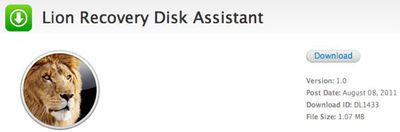
To create an external Lion Recovery, download the Lion Recovery Disk Assistant application. Insert an external drive, launch the Lion Recovery Disk Assistant, select the drive where you would like to install, and follow the on screen instructions.
When the Lion Recovery Disk Assistant completes, the new partition will not be visible in the Finder or Disk Utility. To access Lion Recovery, reboot the computer while holding the Option key. Select Recovery HD from the Startup Manager.
Lion Recovery Disk Assistant can be downloaded from Apple's support website.
Apple's knowledge base article about the utility notes that the partition it creates has all the same capabilities as the Lion Recovery that is installed during a Lion installation. However, this partition could be used in the event a user can't start their computer from the Recovery partition or if the hard drive is replaced.
[Users can] reinstall Lion, repair the disk using Disk Utility, restore from a Time Machine backup, or browse the web with Safari. This drive can be used in the event you cannot start your computer with the built-in Recovery HD, or you have replaced the hard drive with a new one that does not have Mac OS X installed.
The document has two final notes:
- If the computer shipped with Lion, the external recovery drive can only be used with the system that created it.
- If the system was upgraded from Mac OS X v10.6 Snow Leopard to Lion, the external recovery drive can be used with other systems that were upgraded from Snow Leopard to Lion.
We had previously reported that in order to do a clean install of Lion, Snow Leopard would need to be installed first. With this recovery partition creator, there is now an official path to perform a clean install without Snow Leopard. Also, this would seem to make the unofficial Lion boot disk creator unnecessary.
Popular Stories
Apple is expected to announce iOS 18 during its WWDC keynote on June 10, and new features have already been rumored for many apps, including Apple Music, Apple Maps, Calculator, Messages, Notes, Safari, and others. Below, we recap iOS 18 rumors on a per-app basis, based on reports from MacRumors, Bloomberg's Mark Gurman, and others: Apple Maps: At least two new Apple Maps features are...
With the 10th anniversary of the Apple Watch approaching, we thought it would be fun to take a look back at an interesting bit of Apple Watch history. After the Apple Watch was announced in 2014, and before it became available in 2015, Apple sent out custom Apple Watch iPad demo kiosks to retail stores. The Apple Watch and iPad units used for these devices were specially designed, had custom ...
While Apple's upcoming iPad Pro models have been expected to feature the M3 chip for over a year, recent reports have unexpectedly suggested that the new devices will instead feature the as-yet-unannounced M4 chip. Subscribe to the MacRumors YouTube channel for more videos. Last week, Bloomberg's Mark Gurman said that he now believes there is a "strong possibility" that the upcoming iPad Pro ...
With iOS 17.5, Apple is adding a "Repair State" feature that is designed to allow an iPhone to be sent in for service without deactivating Find My and Activation Lock. The fourth iOS 17.5 beta that came out today adds a "Remove This Device" option for all devices in Find My, and using it with an iPhone puts that iPhone into the new Repair State. Right now, sending an iPhone to Apple to be...
An in-depth Bloomberg report today resurfaced General Motors' decision to replace Apple CarPlay with its own software. Last year, GM announced that it planned to forgo Apple CarPlay in its new electric vehicles, starting with the 2024 Chevrolet Blazer EV. Instead, the automaker introduced a proprietary infotainment platform, aiming to control and customize the digital experience within its...
Amazon today kicked off numerous discounts across multiple Apple products and accessories, the highlight being the AirPods Pro 2 with USB-C for $179.99, down from $249.00. You'll also find deals on the Apple Pencil 2, AirTags, and Studio Display. Note: MacRumors is an affiliate partner with Amazon. When you click a link and make a purchase, we may receive a small payment, which helps us keep...
Apple has announced it will be holding a special event on Tuesday, May 7 at 7 a.m. Pacific Time (10 a.m. Eastern Time), with a live stream to be available on Apple.com and on YouTube as usual. The event invitation has a tagline of "Let Loose" and shows an artistic render of an Apple Pencil, suggesting that iPads will be a focus of the event. Subscribe to the MacRumors YouTube channel for more ...
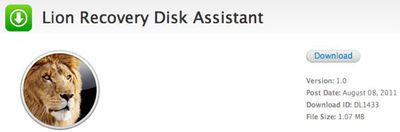





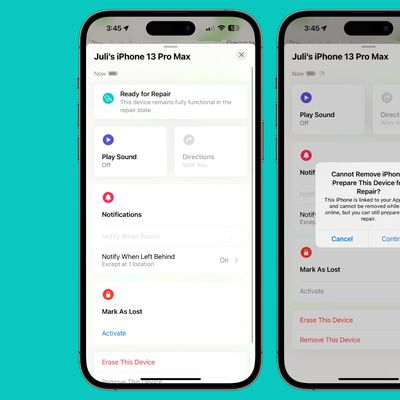
















Top Rated Comments
Okay, I can't take it. It warned you in the app in red letters next to a yellow exclamation mark... They even made the letters red, as I said, so it would stand out and hopefully not be overlooked. You really have no right to by angry at anyone but yourself. Sorry if I sound harsh but... Wow...
He never said he was a God.
I would tend to disagree - every time you'd need to install you'd have to redownload the almost 4 GB, correct?
It would have been much nicer if this utility would let you select either making a stand-alone USB/DVD or if you just wanted to have the recovery disk. I would love to not have to use my internet connection every time I replace the HD (had to do it last weekend for my fiance's computer, and doing it this week for my new SSD).
At first I was really against *not* having Lion on a disk, but it appears they've hit every angle. (redownloadable Lion, new EFI feature in Macs to download Lion with HDD, Recovery tool, HDD partition, USB keys ...)