Microsoft today announced that Office for Mac 2011 will launch on October 26th, with pre-orders available through Amazon beginning today. The company also posted one final behind-the-scenes video from the Office for Mac team, highlighting speed improvements, dynamic reordering of layers in documents and presentations, and full screen view improvements.
Macworld has already published reviews for the new versions of Word, Excel, and PowerPoint, finding the suite to be a significant improvement over Office for Mac 2008, although not without a few issues.
Word for Mac 2011 brings more than 30 new features and improvements, with Macworld finding that it offers the same look and feel as its Windows counterpart, but "more refined and better organized". A solid implementation of the Ribbon toolbar, new enterprise tools, Spotlight integration, the return of Visual Basic for Applications, and speed enhancements all contribute to a vastly improved experience.
The bottom line is this: Microsoft Word for Mac no longer feels like a second-string word processing program in the Microsoft Office suite. It is in fact a powerful tool for creating all your personal and business documents and for collaborating with others. More importantly, Word 2011 now makes it possible to insert a Mac into nearly any business environment and offer Mac users the same set of features found in Word for Windows, without compromise.
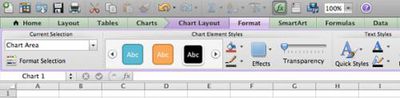
Macworld calls Excel for Mac 2011 a bigger step forward than either the 2004 or 2008 version, with the shift to the Ribbon toolbar, macro support, sparklines, conditional formatting improvements, table improvements, and new sharing and protection features all making a significant difference for many users. Macworld did, however, find some uneven performance, particularly some slowness in scrolling, although Microsoft claims that the slowdown was intentional due to complaints from users about it being too fast in earlier versions. Excel 2011 also departs from the traditional Mac experience with its uses of custom dictionary and thesaurus, lack of support for Services, and other minor inconsistencies.
Should you upgrade to Excel 2011 if you're using an older version? I definitely think so. The new interface and improved functionality make short work of even large projects, while the protection and sharing features make it easier to work with others - both on the Mac and on that "other" platform. There are only a few negatives with Excel 2011. I feel scrolling has been overly slowed down, the live window resizing is jumpy, and the lack of support for Services is troubling, as that's an OS X feature that I rely on daily. However, these things are not big enough issues to really affect Excel's performance and features - the program just works, and has many new features and improvements that spreadsheet users have been asking for. Excel 2011 is a solid program for anyone whose work involves a heavy dose of spreadsheet duty.
Finally, PowerPoint for Mac 2011 is again seen as a significant improvement over its predecessor with the Ribbon toolbar, dynamic layer ordering, and enhanced media options making their debut. Animations now offer new features such as motion paths, but lack an advanced timeline for coordinating multiple animations and fail to offer several useful animation options found in Apple's Keynote.
PowerPoint for Mac 2011 boasts more than a handful of worthwhile improvements, including greatly enhanced support for QuickTime movies, path animations, features for sharing and collaboration, and an improved interface. Despite a handful of miscues, it's Microsoft's strongest upgrade of the program since 2004. If you're using an earlier version, updating to PowerPoint 2011 should be an easy decision.
Pre-orders for the various versions of Office for Mac 2011 are available now through Amazon:
- Microsoft Office for Mac Home and Student 2011 - Single License ($119.99)
- Office Mac Home and Student 2011 - Family Pack (3 Licenses) ($149.99)
- Microsoft Office for Mac Home and Business 2011 - 1 Pack ($199.99)
- Office Mac Home and Business 2011 - 2 License Pack ($279.99)
Note: Pre-order purchases through these links financially benefit this site.
Update: This ongoing MacRumors thread has reader reactions, screenshots and impressions to Office 2011.



















