After a closed beta earlier in the month, Microsoft today has launched its Word Flow Windows Phone keyboard in the United States iOS App Store for free. As expected, the iOS version of the app comes with a handful of themes for users to customize the keyboard with, along with the ability to speed up one-handed texting with its unique "Arc mode."
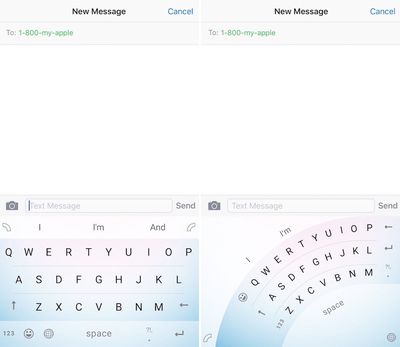
Arc mode bends the keyboard into a circular shape, hugging whichever side of the iPhone a user's dominant hand will be typing on, allowing for more efficient one-handed typing than a traditional iOS keyboard. Its default interface doesn't differ from other third-party keyboards, letting users switch between tapping and swiping on the fly to enter text.
As with Apple's included keyboard, Word Flow has a predictive text feature, and users can even turn on a word learning option that will bolster the app's predictive capabilities for each user by sending keyboard information to Microsoft. Elsewhere in the app, users will also be able to upload their own pictures as customized keyboard themes, and even track their typing speed once Word Flow is granted full access in Settings.
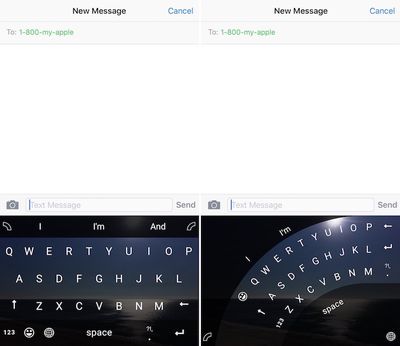
Anyone who wants to check Word Flow out can download it from the App Store for free [Direct Link], although it is currently limited to United States users only.




















Top Rated Comments
I do wish it supported 3D Touch to move the cursor around which I use very frequently. I don't think that's limited by API access although I could be wrong.
Here's hoping that iOS 10 allows for Siri dictation on 3rd party keyboards as well.