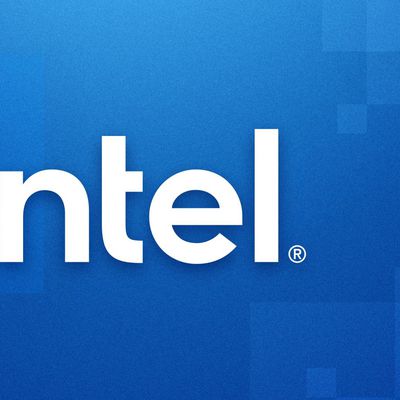Apple has already patched serious vulnerabilities in the WPA2 Wi-Fi standard that protects many modern Wi-Fi networks, the company told iMore's Rene Ritchie this morning.
The exploits have been addressed in the iOS, tvOS, watchOS, and macOS betas that are currently available to developers and will be rolling out to consumers soon.
Disclosed just this morning by researcher Mathy Vanhoef, the WPA2 vulnerabilities affect millions of routers, smartphones, PCs, and other devices, including Apple's Macs, iPhones, and iPads.
Using a key reinstallation attack, or "KRACK," attackers can exploit weaknesses in the WPA2 protocol to decrypt network traffic to sniff out credit card numbers, usernames, passwords, photos, and other sensitive information. With certain network configurations, attackers can also inject data into the network, remotely installing malware and other malicious software.
Because these vulnerabilities affect all devices that use WPA2, this is a serious problem that device manufacturers need to address immediately. Apple is often quick to fix major security exploits, so it is not a surprise that the company has already addressed this particular issue.
Websites that use HTTPS offer an extra layer of security, but an improperly configured site can be exploited to drop HTTPS encryption, so Vanhoef warns that this is not a reliable protection.
Apple's iOS devices (and Windows machines) are not as vulnerable as Macs or devices running Linux or Android because the vulnerability relies on a flaw that allows what's supposed to be a single-use encryption key to be resent and reused more than once, something the iOS operating system does not allow, but there's still a partial vulnerability.
Once patched, devices running iOS, macOS, tvOS, and watchOS will not be able to be exploited using the KRACK method even when connected to a router or access point that is still vulnerable. Still, consumers should watch for firmware updates for all of their devices, including routers.
Ahead of the release of the update that addresses the vulnerabilities, customers who are concerned about attacks should avoid public Wi-Fi networks, use Ethernet where possible, and use a VPN.