Although Apple didn't focus on Apple Music during its WWDC keynote yesterday, there are a few changes coming to the app in iOS 16.
Lock Screen Player
The changes to Apple Music start on the new iOS 16 Lock Screen, where the Apple Music Now Playing widget is now located at the bottom of the display. This falls in line with iOS 16's new focus on de-cluttering the Lock Screen and pushing all notifications to the bottom portion of the screen, where you can choose to hide them throughout the day if you get too many.

For Apple Music, the Lock Screen player has all of the expected controls for playback and connecting AirPods or other headphones. You can also expand the controls to a full screen view, which will enlarge the album artwork of the currently playing song and become your new iPhone Lock Screen image.
This is part of iOS 16's new "Live Activities" feature, which aims to help people stay on top of things happening in real time through various app widgets placed directly on the Lock Screen. This includes tracking live updates from sports games, workouts, ride share apps, food delivery orders, and more.
Favorite Artists
You can now add artists to your "Favorite Artists" list by navigating to their artist profile on Apple Music and tapping a new star button at the top of the page. After doing this, Apple says that you'll get better recommendations and notifications about new releases from that artist.

Apple Music originally had a similar feature where you could follow artists, and you'd receive updates about their music and sometimes updates about upcoming releases. The new Favorite Artists feature seems more streamlined and focused on improving push notifications and recommendations surrounding your favorite artists.
Playlist Sorting
Apple Music in iOS 16 lets you sort playlists by a few different orders: regular Playlist Order, Title, Artist, Album, or Release Date. Furthermore, you can choose ascending or descending order for each of these categories.
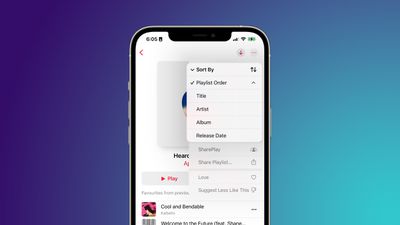
This is a notable addition given that Apple Music doesn't have any automatic sorting options. Any time you add a new song into a playlist, it's dropped to the bottom of the list, with the oldest songs remaining at the top. If you want to sort it, you have to manually drag it to where you want it to go.
With the new feature, you can choose to reverse the traditional Playlist Order so that new songs appear at the top. These sorting features are found in the ellipsis menu in the top right corner of the playlist screen on iOS 16.
UI Changes
Lastly are a few very slight UI changes that can be found within the full screen player in the Apple Music app. Apple has subtly updated the UI to feature slightly thicker playback and volume bars, among other small tweaks.

We've been recapping all of the latest news from WWDC, including iOS 16 tidbits and improvements coming to tvOS 16. For a full recap, check out our video that breaks down everything Apple announced during its WWDC 2022 keynote in 13 minutes.


















Top Rated Comments
This feature works very well with Spotify, and is one of the main things keeping me there. Even if an artist I don't want to hear from appears on Discover Weekly or similar, it just skips that song without me knowing. The only sign that the artist was on a playlist is the greyed out song in the list.
IF nextrack LASTPLAY = <5 days THEN skip
Tired of hearing the same 12 tracks over and over again in a playlist of over 300