The first beta of iOS 13.2 brought a handful of changes like Deep Fusion support, Announce Messages With Siri and HomePod handoff options, but iOS 13.2 beta 2 introduces even more significant changes.
There are new emoji and new Siri privacy settings as we outlined earlier today, but there are also some other smaller changes worth highlighting.
- Rearrange Apps - The "Rearrange Apps" option that pops up when 3D Touching or using a Haptic Touch on an app icon is now "Edit Home Screen."

- Delete Apps From Home Screen - There's a new option to delete apps right from the Home screen when pressing on them with a Haptic Touch or 3D Touch.
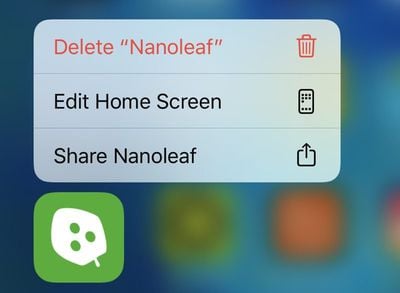
- New Emoji - iOS 13.2 beta 2 includes support for the Unicode 12 emoji with characters like yawning face, sloth, waffle, falafel, otter, and tons more.

- New Emoji Picker - When using a multi-person emoji, there's a new skin tone picker that lets you select a different skin tone for each person.
📱👆New emoji picker in iOS 13.2 for selecting multiple skin tones in a single emoji. A clean implementation which will scale well to 🤝👩❤️👨👩❤️👩👨❤️👨👩❤️💋👨👩❤️💋👩👨❤️💋👨👨👩👦👨👩👧👨👩👧👦👨👩👦👦👨👩👧👧👩👩👦👩👩👧👩👩👧👦👩👩👦👦👩👩👧👧👨👨👧👨👨👧👨👨👧👦👨👨👦👦👨👨👧👧👩👦👩👧👩👧👦👩👦👦👩👧👧👨👦👨👧👨👧👦👨👦👦 in future pic.twitter.com/KqJZGFuZFH — Jeremy Burge (@jeremyburge) October 10, 2019
- Siri Privacy Splash Screen - When you first install iOS 13.2, there's a new splash screen that lets you opt out of sharing Siri and Dictation audio recordings with Apple.
- Delete Siri History - In the Siri section of the Settings app, there's a new Siri and Dictation option that lets you delete all of the Siri and Dictation history associated with your iPhone from Apple's servers.
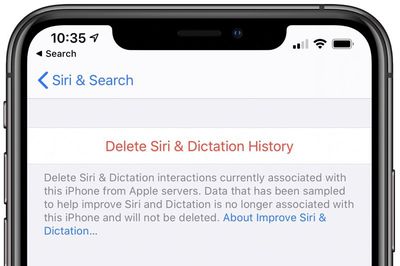
- Audio Recordings - In the Analytics and Improvements section of the Privacy portion of the Settings app, there is a new toggle to opt out of sharing your audio recordings with Apple for the purpose of improving Siri.
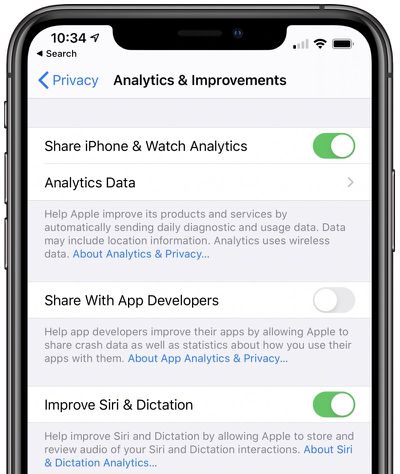
- AirPods Animation - In the last beta, we found images that reveal the design of the third-generation AirPods. This beta includes an animation that will walk users through changing the noise cancelation options on the new AirPods. Noise cancelation is one of the features expected to be included with the new earbuds.
This new animation in iOS 13.2 will teach users how to change noise cancelation options on the new AirPods. https://t.co/p17iN47Sy4 pic.twitter.com/T7YwaFw5Cv — Guilherme Rambo (@_inside) October 10, 2019
- Video Recording - When capturing video on the new iPhone 11 and 11 Pro models, you can change the resolution and the frames per seconds settings of the video directly in the Camera app. To do so, tap on the small icons that are located at the top left of the interface. Resolution and FPS can be changed independently depending on where you tap.
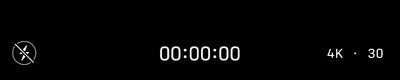
Know of a feature that's new in iOS 13.2 beta 2 that we left out? Make sure to let us know in the comments and we'll update this article.



















Top Rated Comments