Apple this morning released the second iOS 13 beta for developers, addressing bugs, introducing new bugs, and adding and refining iOS 13 features.
There are no super exciting new changes in the second beta of iOS 13, but several features that were not functional in the first beta are now working. All of the changes we've found so far are below:
- SMB Server Connectivity - One of the new features in iOS 13 is an option in the Files app to connect to server using SMB. This feature wasn't working in the first beta, but is functional in beta 2, so iOS 13 users can do things like connect to a home NAS.
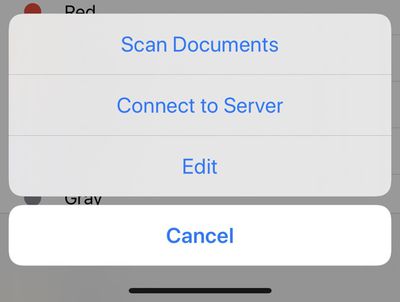
- APFS Drives in Files - APFS formatted drives are now supported by the Files app.
- Downtime - According to Apple's release notes, the Downtime feature in Screen Time now syncs to the Apple Watch.
- Safari Share Sheet - When sharing a webpage from the Safari Share Sheet, there are new options to share it as a PDF or a Web Archive. There's also an "Automatic" option that picks the most suitable format for each app or action.

- Notes Checklists - In iOS 13 beta 2, there's a new option to automatically move checked off items in a list to the bottom of the list. You can adjust this in settings or use the popup that comes up the first time you create a list after updating to beta 2.
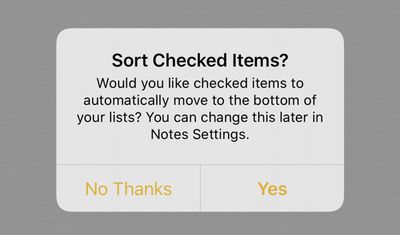
- Maps Splash Screen - When opening up the Maps app for the first time there's a splash screen that lets you know all of the new features in the update.
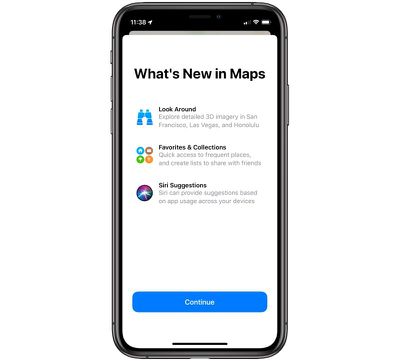
- New Animoji Stickers - There are new Animoji stickers available in iOS 13 beta 2 that feature new poses.

- High-Key Mono Lighting - The new High-Key Mono Portrait Mode Lighting option is available in beta 2 on 2018 iPhones.
- Portrait Mode Lighting Slider - The slider that allows you to adjust the intensity of Portrait Mode lighting options is now available.
- HomePod and Apple TV Features - When opening up the Home app in beta 2, there's a new splash screen that lets you know about multi-user recognition on HomePod and profiles on Apple TV. You'll be instructed to set up Hey Siri if it's not activated already, and prompted to add your profile to Apple TV.
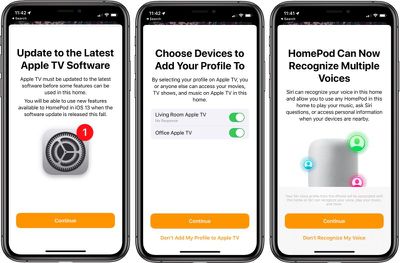
Voice Control - When the Voice Control Accessibility feature is turned on, there's a blue microphone icon at the top of the device to indicate that the iOS device is in Voice Control mode.
CarPlay - The Now Playing section of CarPlay features album art in beta 2.
There are a number of other known issues that developers should be aware of before installing the beta, all of which are available through the release notes provided with the software on the developer website.
We've heard reports that iOS 13 beta 2 and iPadOS beta 2 feel more stable than the original betas, but there are a number of remaining bugs and Apple still warns against installing the software on a main device.


















Top Rated Comments
The buttons should be "Cancel" and "Sort", should they not? Maybe I'm confused by the guidelines, but I thought that Yes/No type buttons were a no-no? Instead, the buttons should be verbs, action-oriented.
Apple, don't lose sight of your high standards.
[doublepost=1560808450][/doublepost]Do you travel outside of signal coverage areas frequently? I do monthly now, and I was surprised how poorly Apple Maps works when you don't have a cell signal. Even my gf's Android phone from years ago did GPS far better than Apple Maps does.
I would still like to see some sort of integration between reminders and calendar. There no reason why a reminder with a date alert shouldn’t show up in the calendar.