Apple has changed security settings in iOS 8.3 that prevent file managers and transfer utilities such as iFunBox, iTools, iExplorer, iBackupBot and PhoneView from gaining access to app directories on an iPhone, iPad or iPod touch. The change breaks current versions of transfer utilities for OS X and Windows, forcing many developers to release new versions of their software with workarounds that restore at least partial sandbox access.
"iOS 8.3 ruined our freedom of controlling data in our installed Apps and Games," writes iFunBox in a Facebook post. "Apple blocked access of the entire sandbox directory of every installed App since iOS 8.3. Previously only writing is block in executable directory. Now we totally lost the control of Apps on our own devices. We are investigating the situation. Before there is a solution, iFunbox will fail to open data directory of any App if the device is not jailbroken."
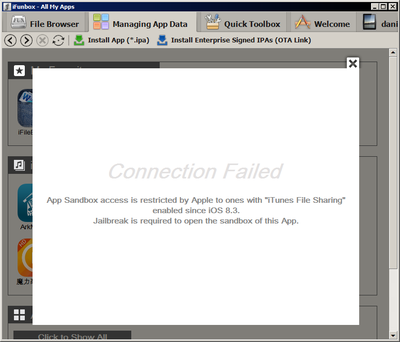
iFunBox was one of the first utilities to be updated over the weekend with a partial fix, with the latest version 2.95 allowing all apps with "iTunes File Sharing" enabled, such as iFileExpress or VLC player, to be opened for sandbox browsing per usual through the utility. Access to other apps will require jailbreaking. iFunBox 2.95 also allows any music file type, such as MP3, to be imported as a ringtone.
Macroplant has also updated iExplorer to be iOS 8.3 ready for OS X and Windows.
The change does not affect users that jailbreak their iPhone, iPad or iPod touch, as doing so enables OpenSSH to be installed for complete filesystem privileges and command line access. File transfers between a jailbroken iOS device and Mac or PC can still be completed as usual, although keep in mind that no jailbreak is available for iOS 8.3 and downgrading will soon no longer be possible after Apple stops signing iOS 8.2 in the near future.




















Top Rated Comments
Apple haven't done it to stop people using 3rd party tools as such. I believe they've done it to make iOS even more secure for themselves and their customers by stopping potential snooping through people's cache folders etc.
I think it relates to the item in the 8.3 security change log that reads as follows:
Backup
Available for: iPhone 4s and later, iPod touch (5th generation) and later, iPad 2 and later
Impact: An attacker may be able to use the backup system to access restricted areas of the file system
Description: An issue existed in the relative path evaluation logic of the backup system. This issues was addressed through improved path evaluation.
CVE-ID
CVE-2015-1087 : TaiG Jailbreak Team
+1000
It's the best option for install clean system and preserve apps data.
This was the only way to perform a clean install without loosing all your App data. FREAKING APPLE.
Note that you can still extract app data from iTunes backup files, e.g. using iExplorer. So it is still possible to save text messages etc.