Apple's watchOS 5 update includes a new automatic workout detection feature, which is designed to make sure you never miss out on getting credit for one of your workouts.
Automatic workout detection is a setting that's enabled by default once you upgrade to watchOS 5, but if you don't want the feature, it can be turned off using the Apple Watch app on the iPhone or on the Apple Watch itself.

Enabling/Disabling Automatic Workouts on Apple Watch
- Open the Settings app on Apple Watch.
- Choose General.
- Select "Workout."
- Scroll down to "Start Workout Reminder" and "End Workout Reminder."

- Set the toggles to your personal preferences.
Enabling/Disabling Automatic Workouts on iPhone
- Open up the Watch app on the iPhone.
- Choose "Workout" to access the settings for the Workout app.
- Scroll down to "Start Workout Reminder" and "End Workout Reminder."

- Set the toggles to your personal preferences.
Automatic workout detection for starting a workout and ending a workout are two separate settings, so you can control them individually if so desired.
Start Workout Reminder
Automatic workout detection is designed to let the Apple Watch remind you to start a workout if you forget to do so, which it will do through a notification that pops up on the Apple Watch asking if you want to begin a workout.

Automatic detection when your workout starts is compatible with running, walking, swimming, elliptical workouts, or rower workouts.
Even if you initially forget to start a workout in watchOS 5, this new workout detection feature will give you credit for the exercise you've already done.
End Workout Reminder
With automatic detection for when a workout ends, which is labeled as "End Workout Reminder" the Apple Watch will remind you to end a workout if it looks like you've finished up. This too works through a notification that directs you to the workout app.
Unlike automatic workout detection for starting a workout, automatic detection for ending one works with all workouts aside from those in the "Other" category.








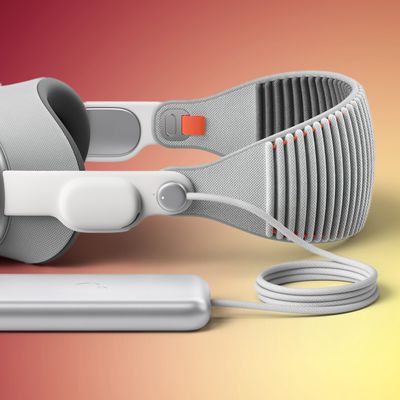













Top Rated Comments
Maybe a good feature add would be enabling workouts on a single type basis. For example, yes to running, no for walking.
Especially as there's no way to easily trim the start or end of workouts. :(