 Eternal Storms today released Yoink for iOS, a new mobile version of the popular drag-and-drop Mac app. On iOS 11, Yoink acts like a convenient shelf for users to drag in files and other content, do something else (switch apps, tabs, and so on) and then easily access those items again by dragging them out of Yoink.
Eternal Storms today released Yoink for iOS, a new mobile version of the popular drag-and-drop Mac app. On iOS 11, Yoink acts like a convenient shelf for users to drag in files and other content, do something else (switch apps, tabs, and so on) and then easily access those items again by dragging them out of Yoink.
Yoink works best as a Slide-Over or Side-by-Side app that can be used to drop items into temporarily. Almost anything that can be dragged in iOS 11 is accepted by Yoink. It's also possible to paste clipboard contents into the app shelf, while a share extension allows users to send items directly to Yoink from any app.
Yoink attempts to create a rich preview for every item users add, so that, at a glance, easy identification is possible (for example, web link items show part of the website and map locations show a preview using Apple Maps). A detailed preview, by tapping onto the item, is possible for most items.
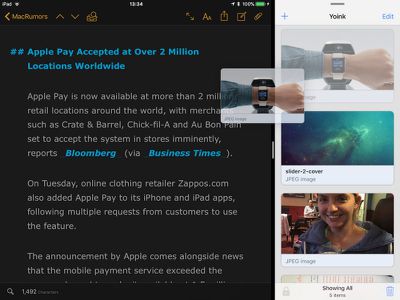
Note that while Yoink also works on iPhone, it does not support drag and drop, as iOS 11's drag and drop functionality is not available on the device. The clipboard and sharing functionality works just like on iPad, however.
Yoink is available on the App Store for $2.99 in a limited time deal (regular price $4.99). The app is localized in English, German, Japanese, Korean, and Simplified Chinese, with
more languages will follow. To celebrate the release of Yoink for iOS, the Mac version of Yoink has also been reduced for a limited time ($4.99, usually $6.99).




















Top Rated Comments
I'll be picking it up for both Mac and iOS now, thanks MR! :)
Glassed Silver:mac
I hope someday Yoink syncs between devices. Even nicer then. :)
I think vim has a clipboard that acts that way, but that's just one program...