Google is making the two-factor authentication process to log into a user account a simpler affair by integrating it into the company's iOS search app.
Two-factor authentication adds an extra layer of security to users' Google Apps accounts by requiring them to enter a verification code in addition to their username and password when signing into their account. The two-step verification process prevents unauthorized access if someone obtains a user password.
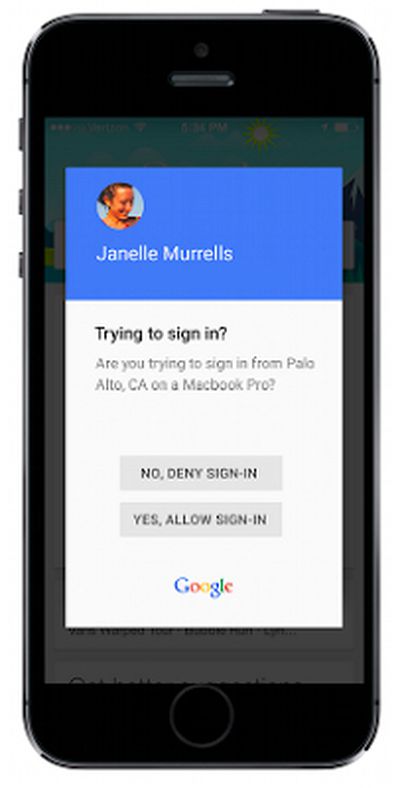
Previously, users had to opt to receive a text message or phone call to get an authentication code, or alternatively use the Google Authenticator mobile app, which generates time-limited numerical codes that users needed to enter into their account log-in page.
The change, which is being rolled out from today, means that when a user tries to sign into a Google account with two-step verification enabled, a notification from the Google search app now asks if they are trying to sign in. A simple tap on the option "Yes, allow sign-in" quickly authenticates the account.
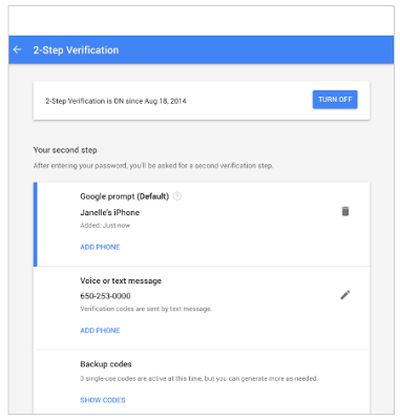
To enable two-factor authentication, users need to sign into Google's My Account section and select Google prompt under Sign-in & Security -> Signing in to Google -> 2-Step Verification.
Google notes that the option requires a data connection to work, and that it may take up to three days for the feature to appear across all account pages.
The Google app is a free download for iPhone and iPad available on the App Store. [Direct Link]



















Top Rated Comments
That way i'm not locked out of my Google Account if i lose my phone.
EDIT: Is anyone able to clarify whether this wipes out the Authenticator app option? It appears to still be enabled on all of my accounts, but I'm wondering if those are grandfathered. So, if for some reason I need to either reset it or add it to a new account, will the Authenticator app option no longer be available. I don't want to disable it just to find out it is indeed no longer an option.