Apple today seeded the first beta of iOS 8.4 to registered developers for testing purposes, just five days after releasing iOS 8.3 to the public. The beta, build 12H4074d, is available for download from the iOS Developer Center, alongside the Xcode 6.4 beta.
 iOS 8.4 introduces a newly-revamped Music app, which includes a new design that shows pictures of artists in the Artists view and offers personalized playlists. It also offers a new MiniPlayer, a redesigned look for "Now Playing," global search capabilities that make it easier to search from anywhere within the Music app, and a streamlined design for iTunes Radio to improve music discovery.
iOS 8.4 introduces a newly-revamped Music app, which includes a new design that shows pictures of artists in the Artists view and offers personalized playlists. It also offers a new MiniPlayer, a redesigned look for "Now Playing," global search capabilities that make it easier to search from anywhere within the Music app, and a streamlined design for iTunes Radio to improve music discovery.
The iOS 8.4 Beta includes an early preview of the the all-new Music app. With powerful features and an elegant new look, enjoying your music is easier than ever. This preview provides a sneak peek into what we’ve been working on, and what’s to come — the music is just getting started.
All-New Design. Music app has a beautiful new design that makes exploring your music collection easier and more fun. Personalize playlists by adding your own image and description. Enjoy stunning pictures of your favorite artists in the Artists view. Start playing an album right from the album list. The music you love is never more than a tap away.
Recently Added. Albums and playlists you’ve recently added are now at the top of your library, making it effortless to find something new to play. Simply tap play on the artwork to listen.
Streamlined iTunes Radio. Discovering music with iTunes Radio is easier than ever. You can now quickly return to your favorite stations in Recently Played. Choose from a selection of hand-curated stations in Featured Stations, or start a new one from your favorite artist or song.
New MiniPlayer. With the new MiniPlayer, you can see what’s playing and control playback while browsing your music collection. To open Now Playing, just tap on the MiniPlayer.
Improved Now Playing. Now Playing has a stunning new design that showcases your album artwork the way it was meant to be. In addition, you can begin wirelessly streaming your music using AirPlay without leaving Now Playing.
Up Next. It’s now simple to find out which songs from your library will play next — just tap the Up Next icon in Now Playing. You can even reorder, add, or skip songs whenever you like.
Global Search. You can now search from anywhere in the Music app — just tap the magnifying glass. Search results are conveniently organized to help you quickly find that perfect song. You can even start an iTunes Radio station right from Search.
According to today's release notes, there are quite a few known issues with the new Music app in the iOS 8.4 beta, so users should be aware of the possible bugs before downloading the update. For example, using Siri to control iTunes Radio does not work, nor does AirPlay streaming. Station sharing for iTunes Radio is not available, it's not possible to start a station from a song in Now Playing, and the Music app may quit unexpectedly when deleting a playlist or rotating the device to landscape orientation, among other issues.
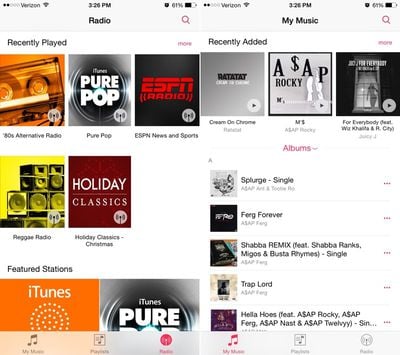
iOS 8.4 follows hot on the heels of iOS 8.3, which introduced new diversified emoji, a revamped emoji picker, Wireless CarPlay, and more. iOS 8.4 and the new Music app come ahead of Apple's new streaming music service, rumored to be debuting in June at the Worldwide Developers Conference. Apple's upcoming streaming music service, said to be similar to its existing Beats music service with a rename and a focus on exclusive content, may be integrated into this new Music app




















Top Rated Comments
(code name: WATCH ENVY)